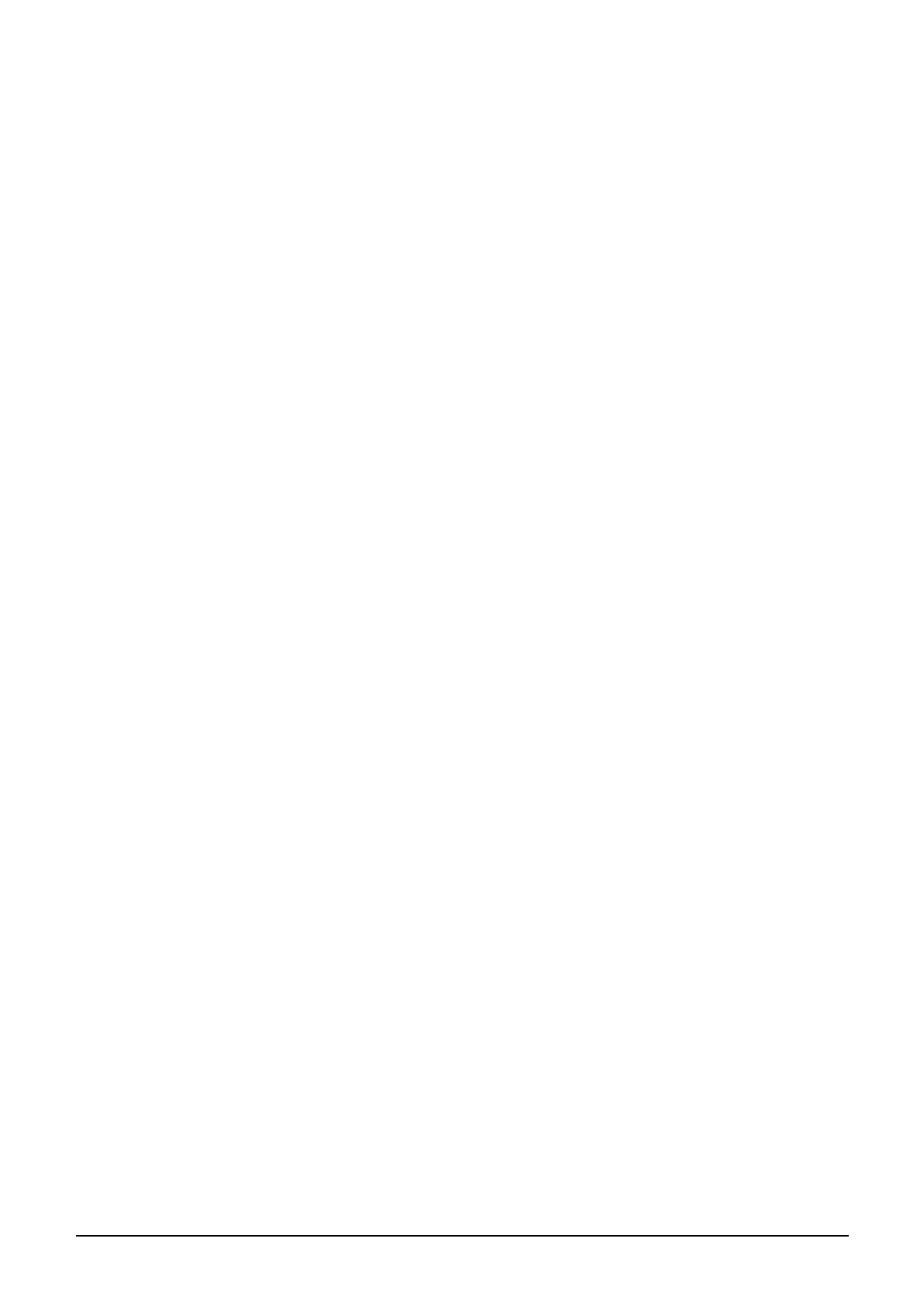Troubleshooting 8-10
Distorted sound is produced.
z Make sure that the volume control is not set too high or too low. In
most cases, a high setting can cause the audio electronics to distort the
sound.
The sound system does not record.
z Adjust the playback or recording sound levels.
The external microphone or audio device does not work.
z Make sure that the microphone is connected to the proper connector
on the computer.
z Make sure that your computer is equipped with the driver needed.
z Click the speaker symbol on the taskbar and check the Windows
volume control.
z Check the volume control of your computer.
Startup Problems
When you turn on the computer, it does not respond and the Power
Indicator does not light green.
z If you are using an external AC power, make sure that the AC adapter
is correctly and securely connected. If so, make sure that the electrical
outlet works properly.
z If you are using the battery power, make sure that the battery is not
discharged.
When you turn on the computer, it stops after POST.
z Restart your computer.
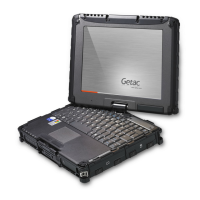