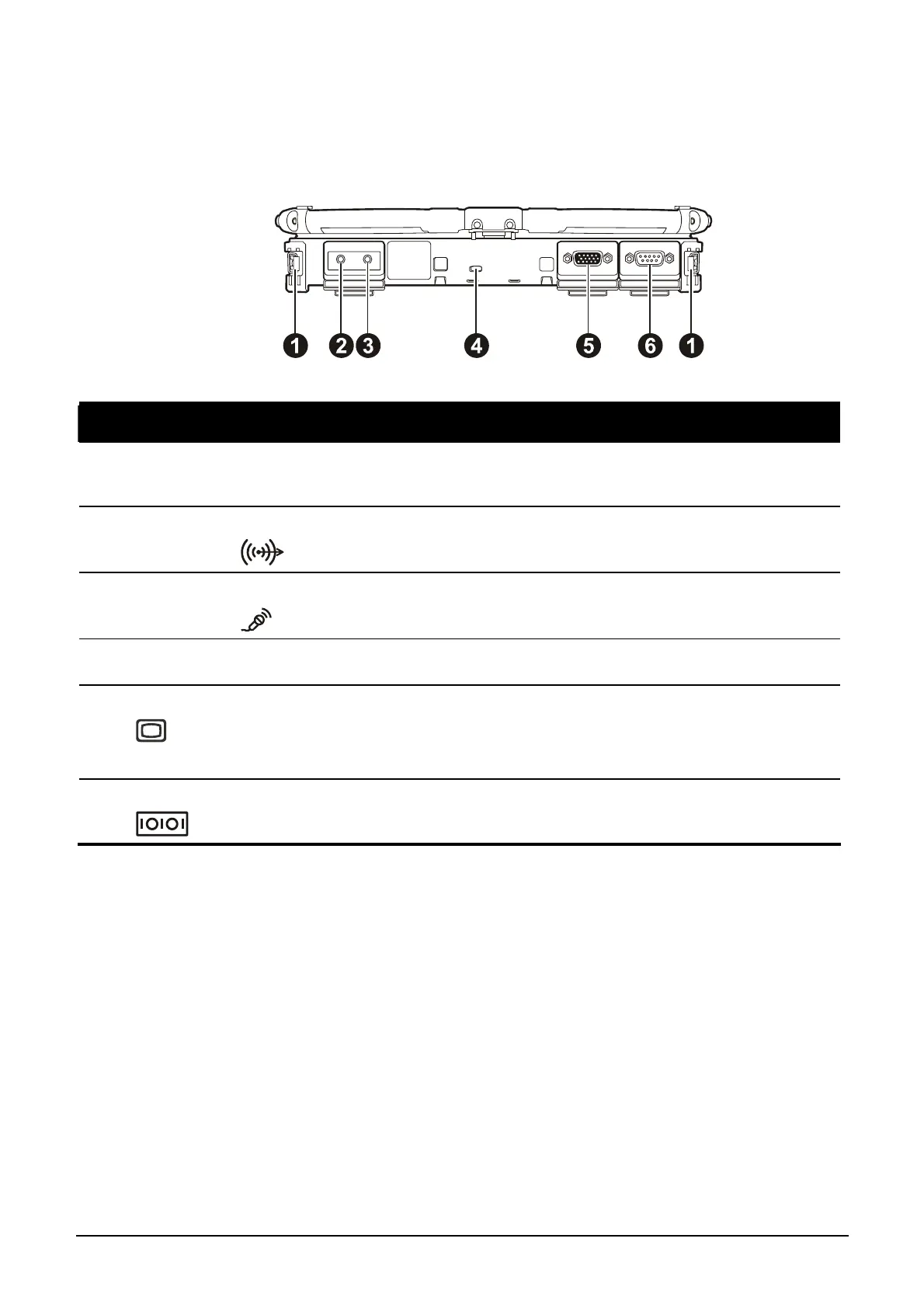Getting Started 1-10
Rear Components
Ref Component Description
n
Hand Strap
Holder
The hand strap can be attached to the two holders for
convenient handling of your computer.
o
Audio Output
Connector
Connects a set of headphones, external speakers with
amplifier, or an audio recording device.
p
Microphone
Connector
Connects an external microphone.
q
Kensington Lock
Locks the computer to a stationary object for security.
r
VGA Connector
Connects an external display monitor.
NOTE: Depending on your model, this port could be a serial
connector.
s
Serial Connector
Connects a serial mouse or serial communication device.
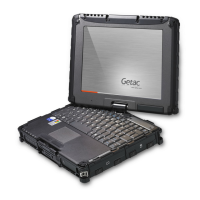