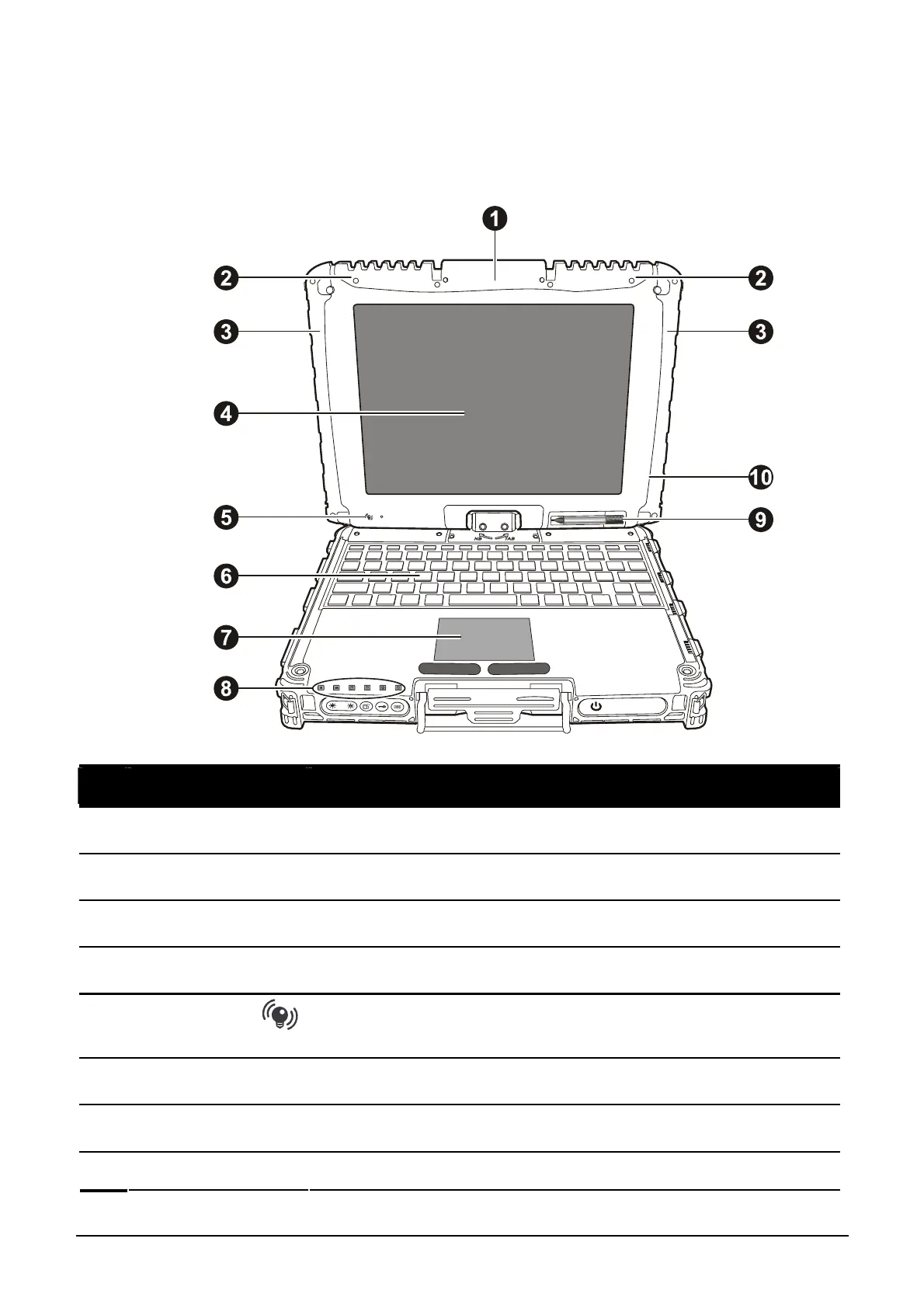Getting Started 1-13
Top-open Components
Ref Component Description
n
CMOS Camera
Allows you to use your computer’s camera function.
o
p
q
LCD Screen
Displays the output of the computer.
r
Light Sensor
Adjusts the LCD brightness and optional keyboard
backlight automatically surrounding.
s
Keyboard
Serves as the data input device of the computer.
t
Touchpad
Serves as the pointing device of the computer.
u
Indicators
Show the current status of the computer’s devices.
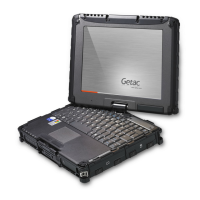