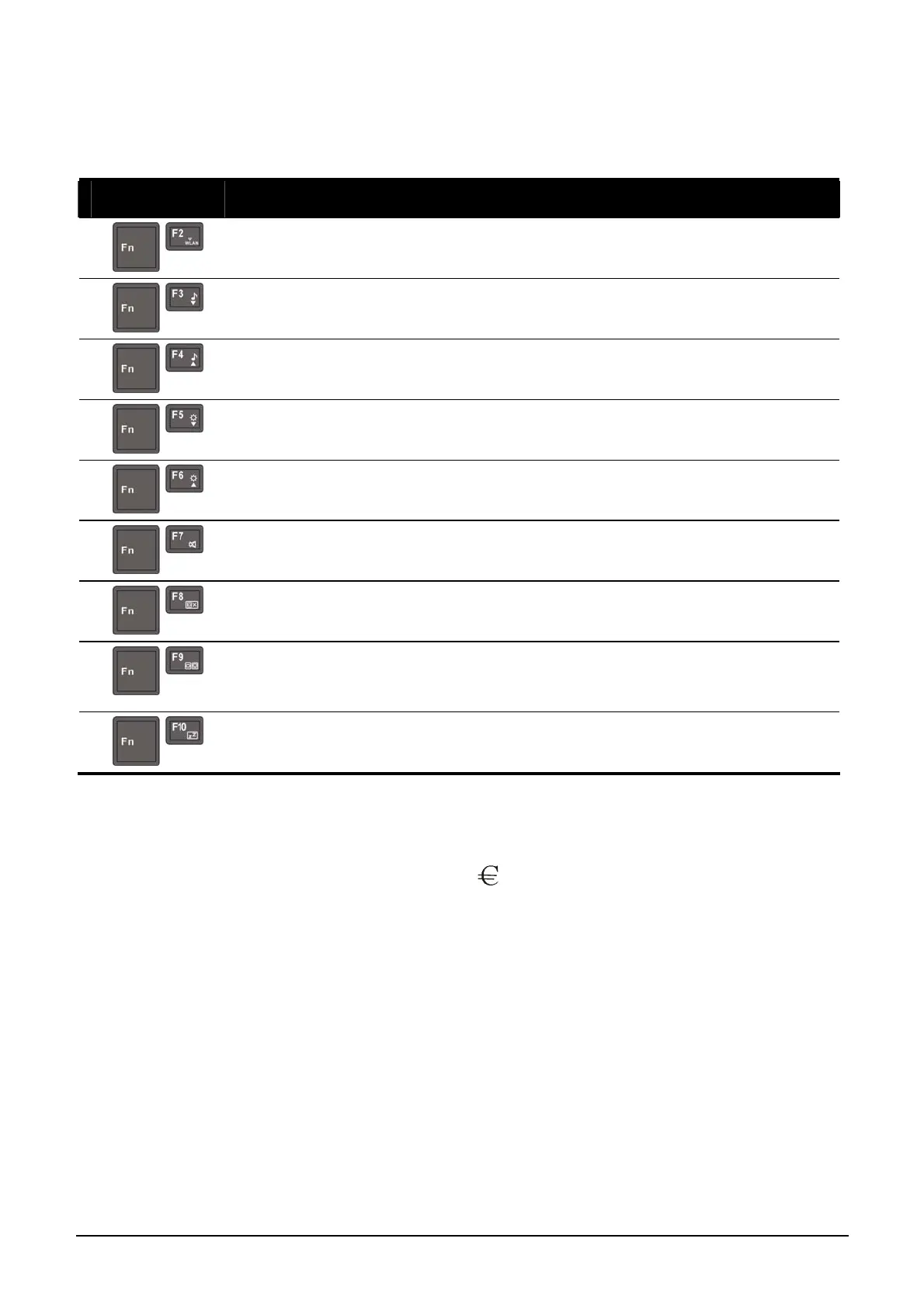Operating Your Computer 2-7
You can easily identify the hot keys with the icons imprinted on the
keytop. The hot keys are described next.
Key Description
Decreases the sound volume.
Increases the sound volume.
Decreases the LCD brightness (64 levels).
Increases the LCD brightness (64 levels).
Switches the system sound output off (mute) and on.
Switches LCD display on and off.
Switches the display output when external devices are connected.
NOTE: This function only applies to Plug & Play display devices.
Serves as the sleep button that you can define with Windows’
Power Options. (See the “Power Management” in Chapter 3.)
Euro Symbol
You can press the euro dollar sign on various keyboards.
z To press the euro sign on a United States-International keyboard, hold
down the
Alt Gr key and press 5 (which has an euro sign on it).
z To press the euro sign on a standard United States keyboard, hold
down either of the
Alt keys and type 0128 on the numeric keypad part
of your keyboard.
z To press the euro sign on an UK keyboard, hold down the Alt Gr key
and press
4 (which has an euro sign on it).
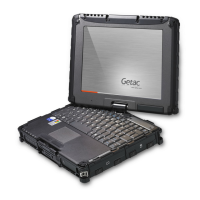