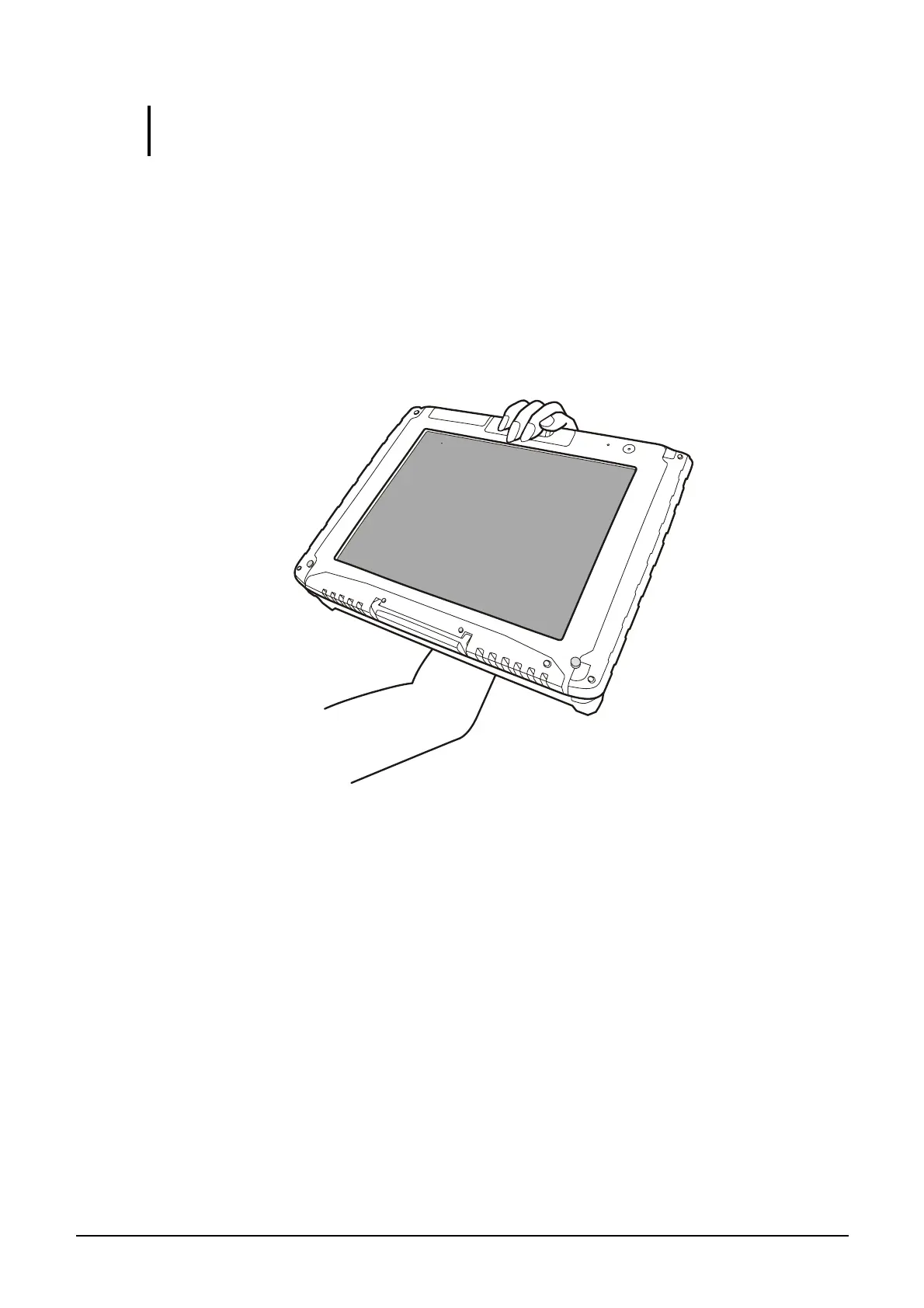Getting Started 1-5
CAUTION: Do not rotate the display more than 180
o
, or attempt to rotate the display
clockwise.
3. Close the computer with the display facing up. Then pull up on the
latch A.
4. Position the latch B on the display side, then bring latch A down to fix
the display in place.
In Tablet mode, the computer can be operated while holding it as shown.
To return to Laptop mode, perform the steps for changing the computer
into Tablet mode in reverse order.
Turning On and Off the Computer
Turning On
1. Make sure that the computer is connected to AC power.
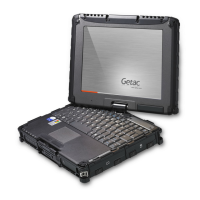