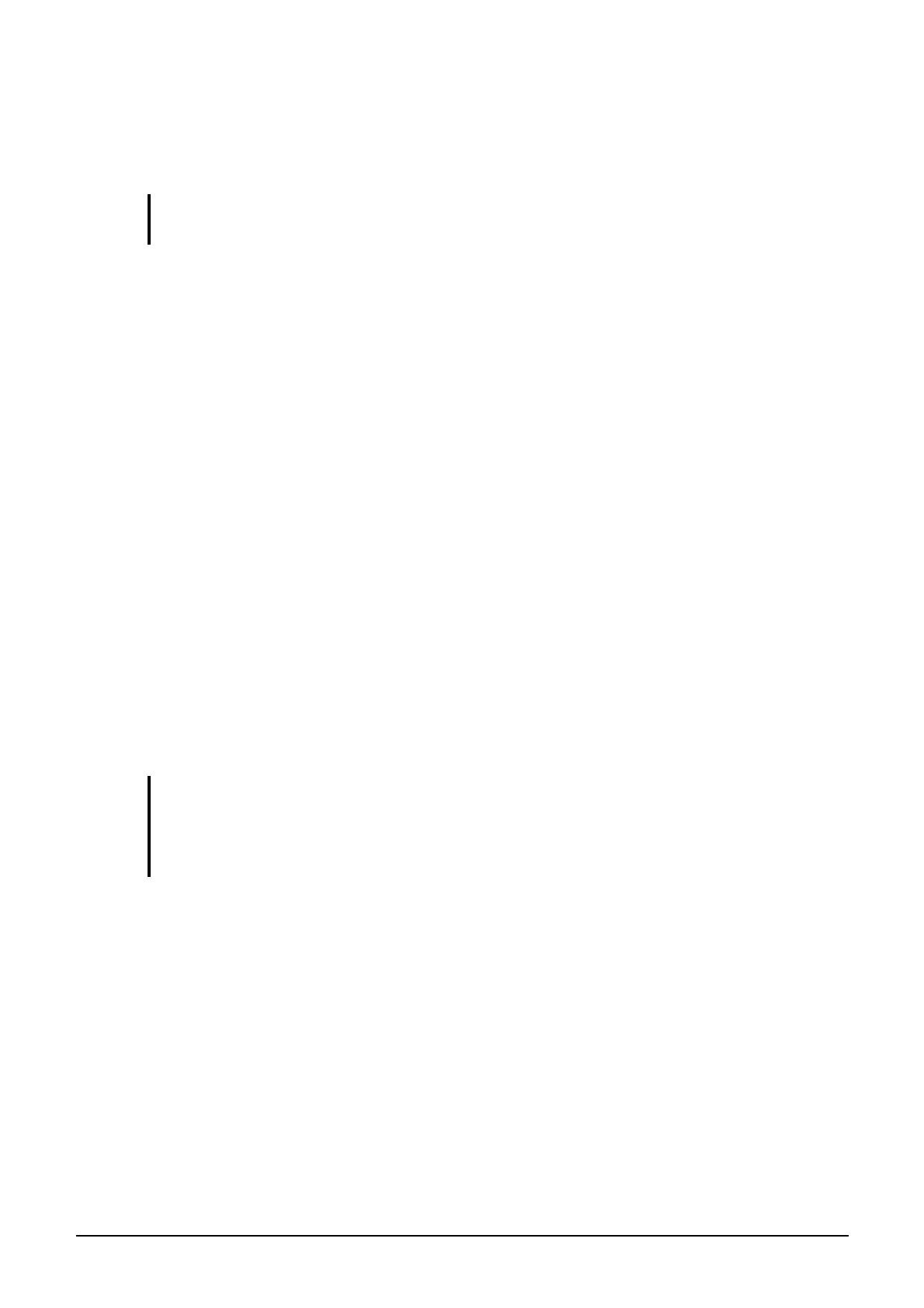Operating Your Computer 2-15
Using the Hard Disk Drive
WARNING: DO NOT replace the hard disk drive by yourself. Refer all servicing to
qualified personnel or your dealer.
Your computer comes with a removable hard disk drive as drive C. A
hard disk drive is a storage device with non-removable, rotating,
magnetic storage platters inside it. It is where your operating system and
application software programs are stored.
Your hard disk drive is a 2.5-inch SATA (serial ATA) hard disk drive.
This type of drive embodies the latest in fast, reliable mass storage by
integrating all the control circuitry necessary for operation directly onto
the drive itself.
You can enable the Advanced Host Controller Interface (AHCI), a
programming interface for SATA host controllers. AHCI defines
transactions between the SATA controller and software and enables
advanced performance and usability with SATA. When the SATA AHCI
mode is enabled, your system can support SATA native command
queuing, aggressive power management, and so on.
The system may come with an optional heater that automatically turns on
for low temperature operation.
CAUTION:
z Make regular backups of your data files from your hard disk drive to USB flash disks
or other storage media.
z Never turn off or reset the computer while the hard disk drive in-use indicator is on.
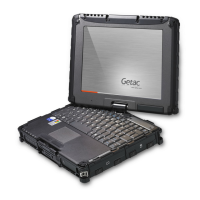