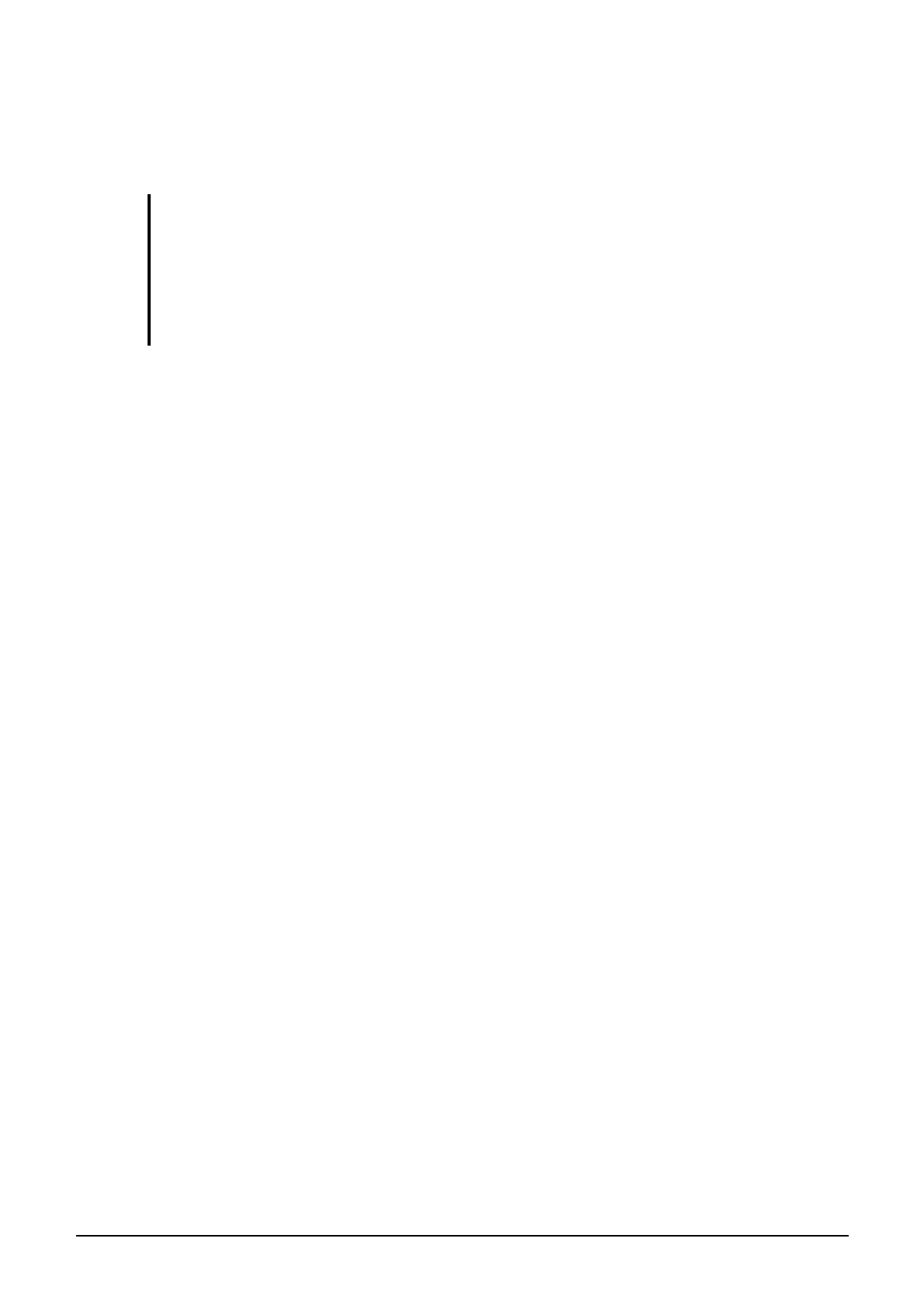Installing Software Drivers 6-2
How to Use the Driver Disc
NOTE:
z The drivers may have been updated after this manual was published. For driver
upgrade, please contact your dealer.
z This disc supports Windows Vista.
z The available items may differ according to your computer model.
z Do not remove the driver disc when installing the driver.
An autorun program is provided on the driver disc to help you easily
install the drivers. As you insert the disc, the autorun program
automatically starts. If you need to start the program manually, run the
Autorun.exe program from the driver disc. The main screen appears.
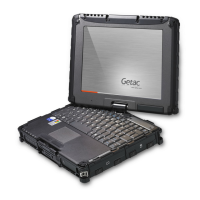