Getting Started 1-11
Front Components
Ref Component Description
n
Hand Strap
Holder
The hand strap can be attached to the two holders for
convenient handling of your computer.
o
EasyTap Utility
Button
Toggles the “EasyTap” utility ON and OFF.
p
Sunlight-
readable Button
Toggles the sunlight-readable function ON and OFF.
q
Reset Button
Serves as the Ctrl+Alt+Del keyboard buttons.
r
Software
Keyboard Button
Shows or hides the software keyboard on your LCD
display.
s
RF Button
Bluetooth
®
wireless power ON and OFF.
t
Top Cover Latch
Locks the top cover.
u
Power Button
Turns the computer power ON and OFF.
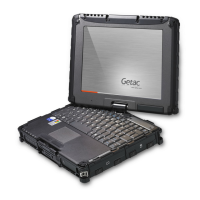
