Caring for the Computer 7-3
Windows Security Center alerts you to take action on the following
security essentials:
z Windows Firewall
z Windows Update
z Malware Protection (anti-virus, anti-spyware)
z Others (Internet security, user account control)
For detailed information on Windows Security Center, see Windows’
Help.
Using the Cable Lock
You can use a Kensington-type cable lock to protect your computer
against theft. The cable lock is available in most computer stores.
To use the lock, loop the lock cable around a stationary object such as a
table. Insert the lock to the Kensington lock hole and turn the key to
secure the lock. Store the key in a safe place.
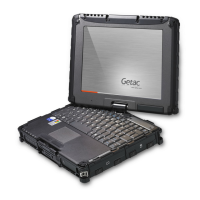
