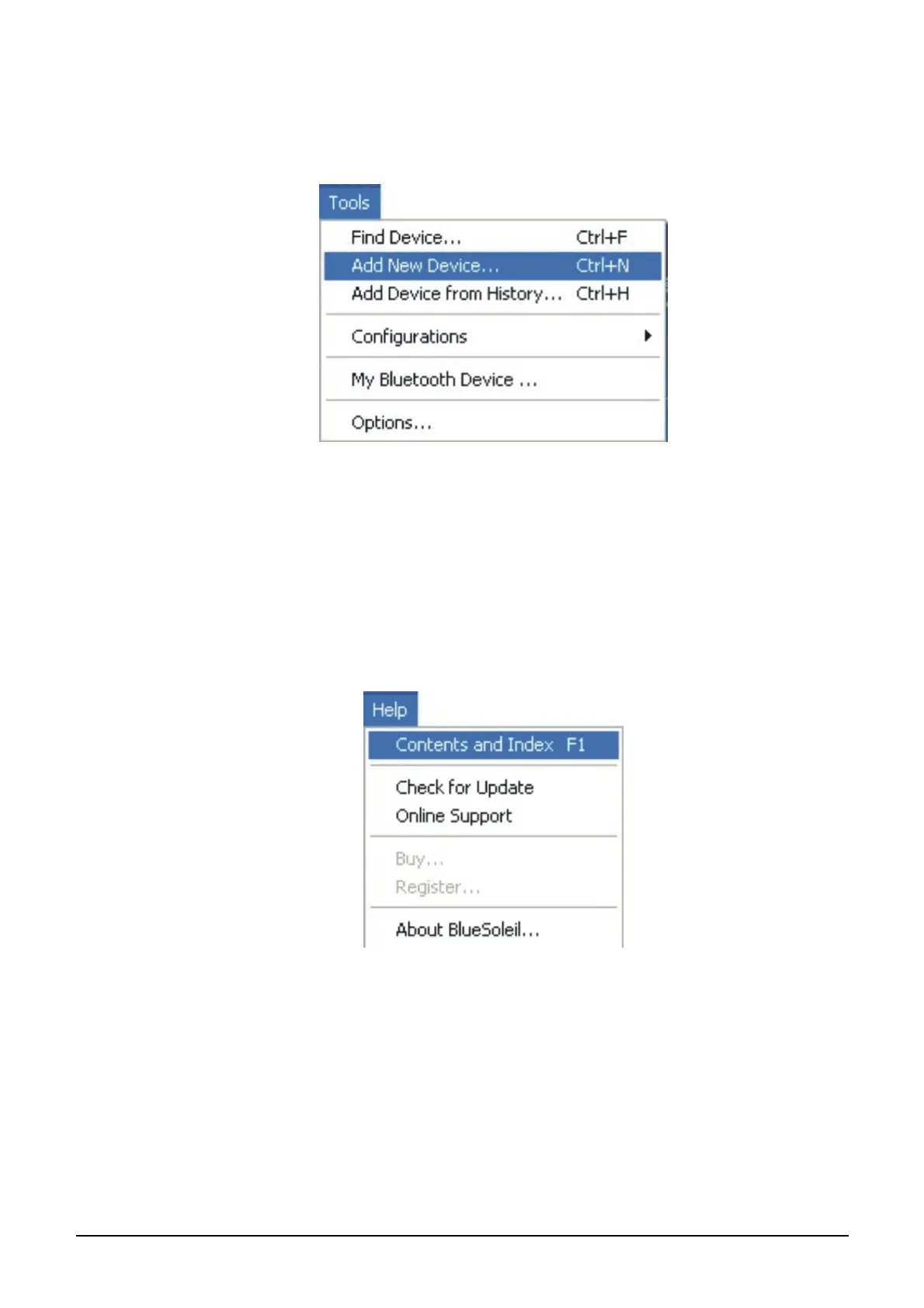Operating Your Computer 2-22
5. To connect to a new device, click Tools then click Add New Device.
6. Depending on the type of Bluetooth device that you want to connect
to, you will need to enter the pertinent information.
For detailed information on using the Bluetooth Utility, see the Bluetooth
Utility Help on your computer by clicking on Help, then Contents and
Index.
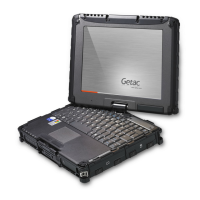