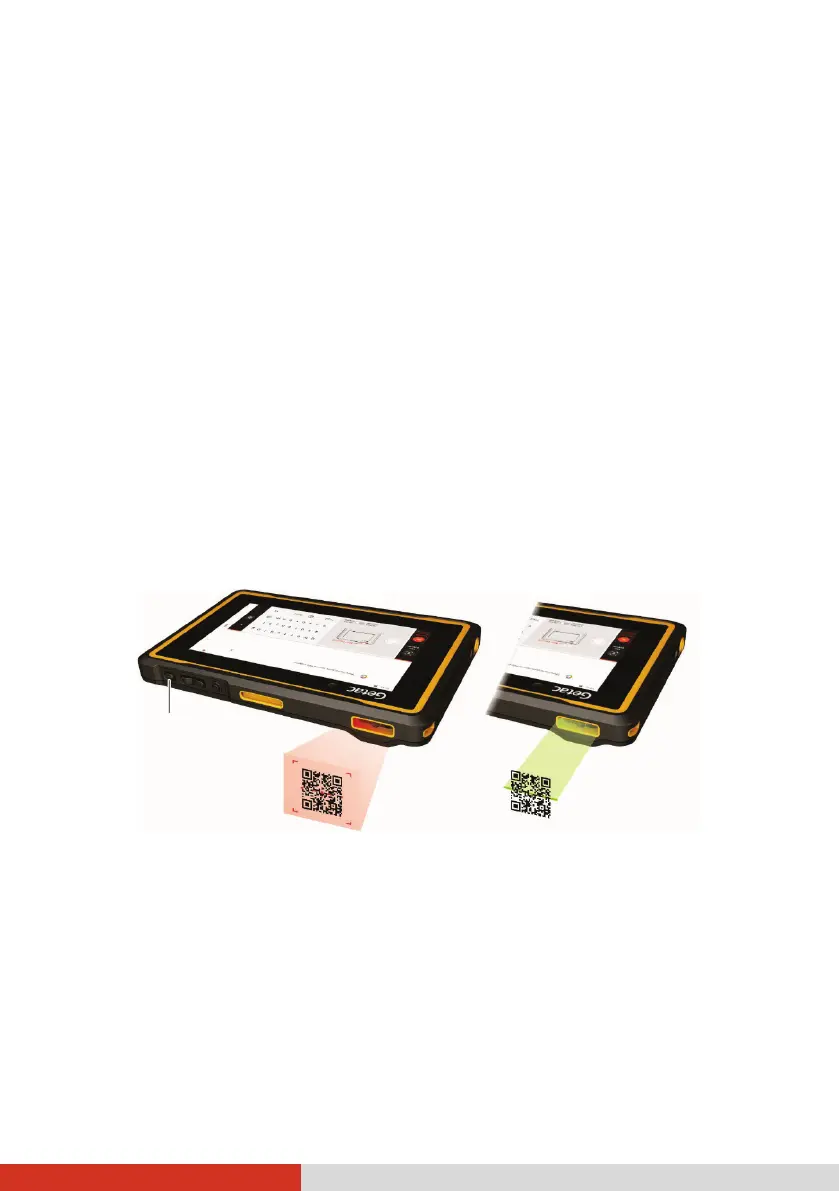16
Quick QR Code Scanning (Select
Models Only)
If your model has the barcode scanner lens, you can quickly scan an QR code
to access a website. (For other information on the barcode scanner, see
“Using the Barcode Scanner” in Chapter 4.)
1. Go to the Home screen.
2. Press the Fn button (defined as Trigger by default) on your device.
3. Aim the scan beam at the barcode. Adjust the lens’ distance from the
barcode, shorter for a smaller barcode and farther for a larger one.
NOTE:
The scan beam will light up with a slight delay because it is initiated from the
power off state each time.
The scan beam projected from the lens varies with models. The below
illustration shows two examples.
4. Upon a successful scan, the scan beam turns off and the decoded
barcode data is entered in the Google Search bar.
NOTE: The scan beam also turns off after timeout.