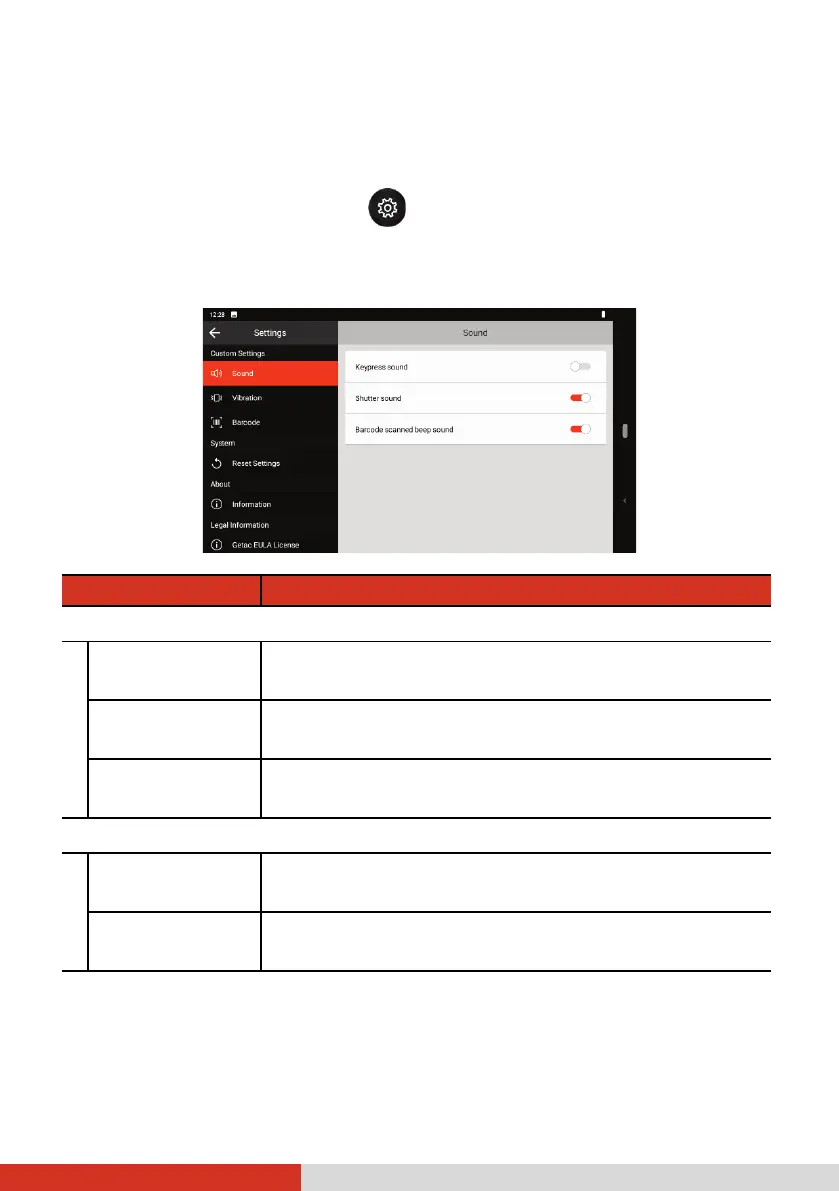40
GetacIME Settings
To open GetacIME Settings, use one of the below methods:
When GetacIME is open, tap to access its settings menu.
Go to Settings System Languages & input Virtual keyboard
GetacIME.
Item Description
Sound
Keypress sound
To enable or disable the typing sound whenever a
key is pressed.
Shutter sound
To enable or disable the shutter sound played upon
barcode/text capturing with the rear camera.
Barcode scanned
beep sound
To enable or disable the beep sound upon a
successful barcode scan with the device scanner.
Vibration
Keypress vibrate
To enable or disable device vibration whenever a
key is pressed.
Barcode scanned
vibration
To enable or disable device vibration upon a
successful barcode scan with the device scanner.
