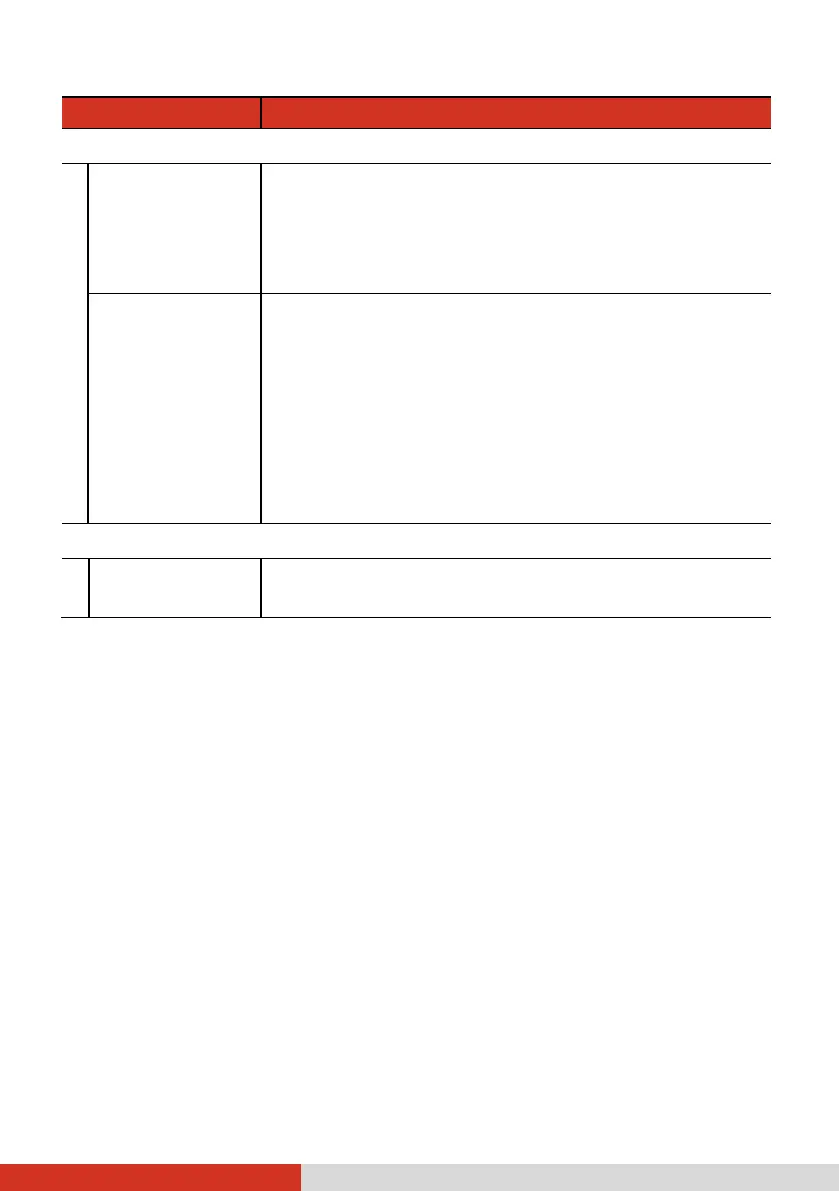41
Item Description
Barcode
Barcode
prefix/suffix
To add character(s) before/after each decoded data
string. Besides alphanumeric characters, you can
enter character code(s) such as \n, \t, \b, and \r. Tap
Custom Text, enter the character(s) in the input
field, and tap OK.
Encoding type
To specify the codepage for mapping the character
codes to characters.
When the data received does not display with the
proper characters, it may be because the barcode
being scanned was created using a codepage that is
different from the one the app is expecting. If this is
the case, select the codepage with which the barcodes
were created. The data characters should then appear
properly.
Reset Settings
Reset settings to
default
To reset the settings to default values.
