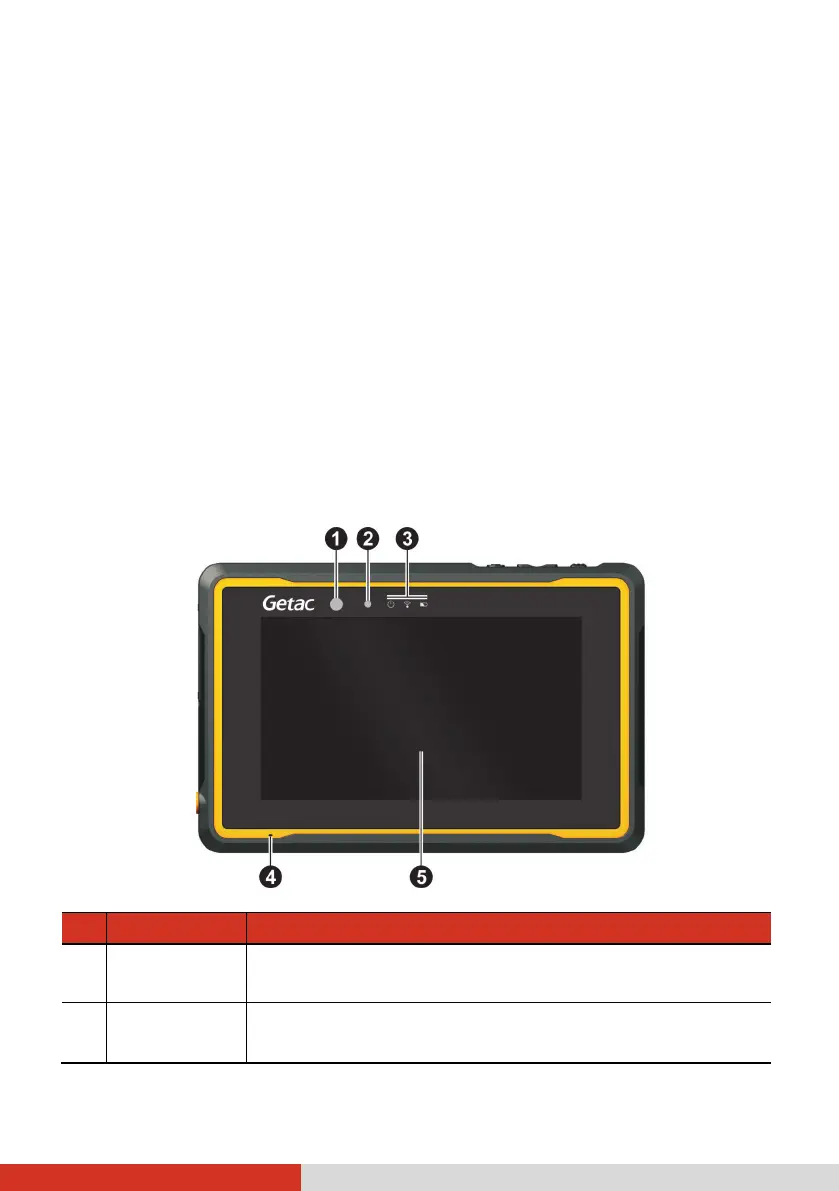1
Chapter 1
Getting Started
This chapter introduces you to the external components of your device and
guides you through the process of setting up your device for use.
Identifying Hardware Components
Front Components
Ref
Component Description
Camera lens
Allows you to use the camera function. The front lens
supports 8 MP with fixed focus.
Light sensor
Senses the ambient light for automatic adjustments of
the display backlight.
