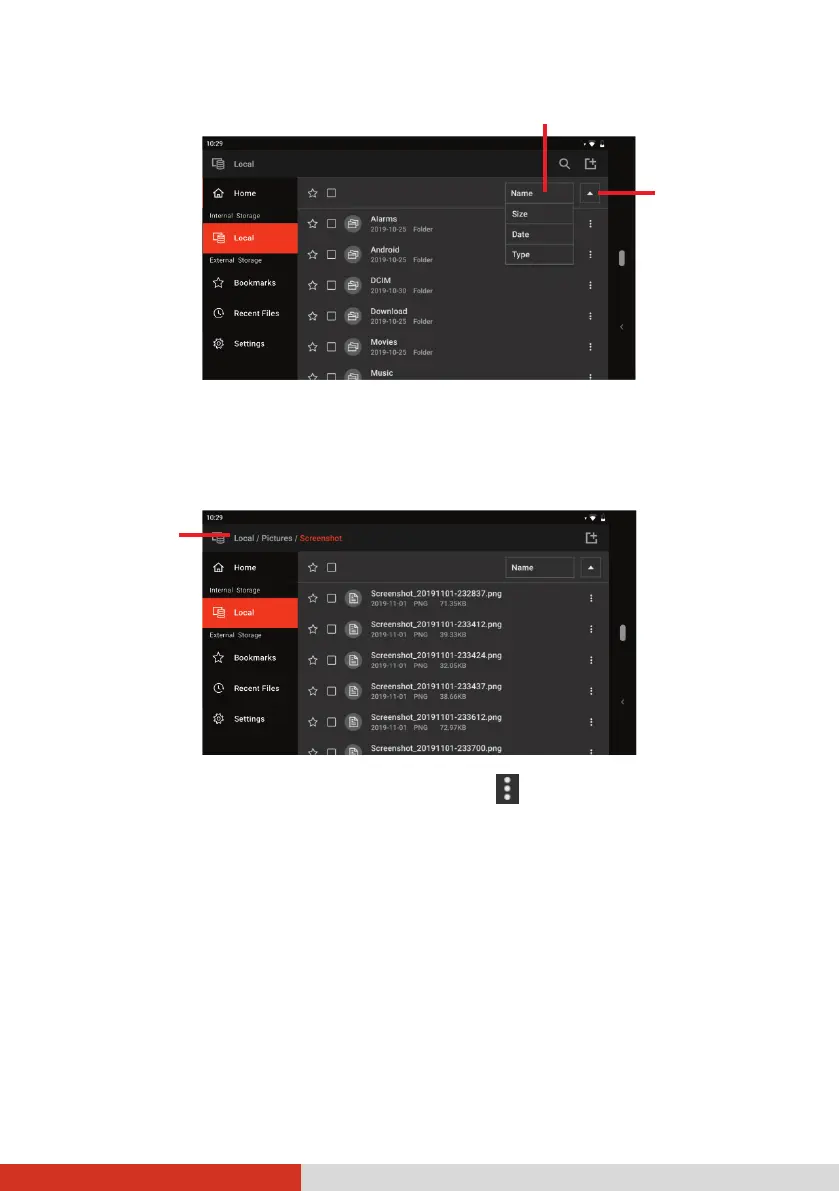31
3. To open a folder, tap the folder name.
To go back to a higher folder level, tap the folder name at the top left
corner where the current path is indicated.
4. To view the properties of a file/folder, tap at the end of the item. In
the menu that pops up, tap File property.
Managing Files/Folders
Selecting Files/Folders
1. Browse to the desired folder.
2. Single selection: Tap the checkbox to the left of the item name.
Multiple selection: Tap each checkbox to the left of the item name.
Select all: Tap the checkbox at the top of the item list.
