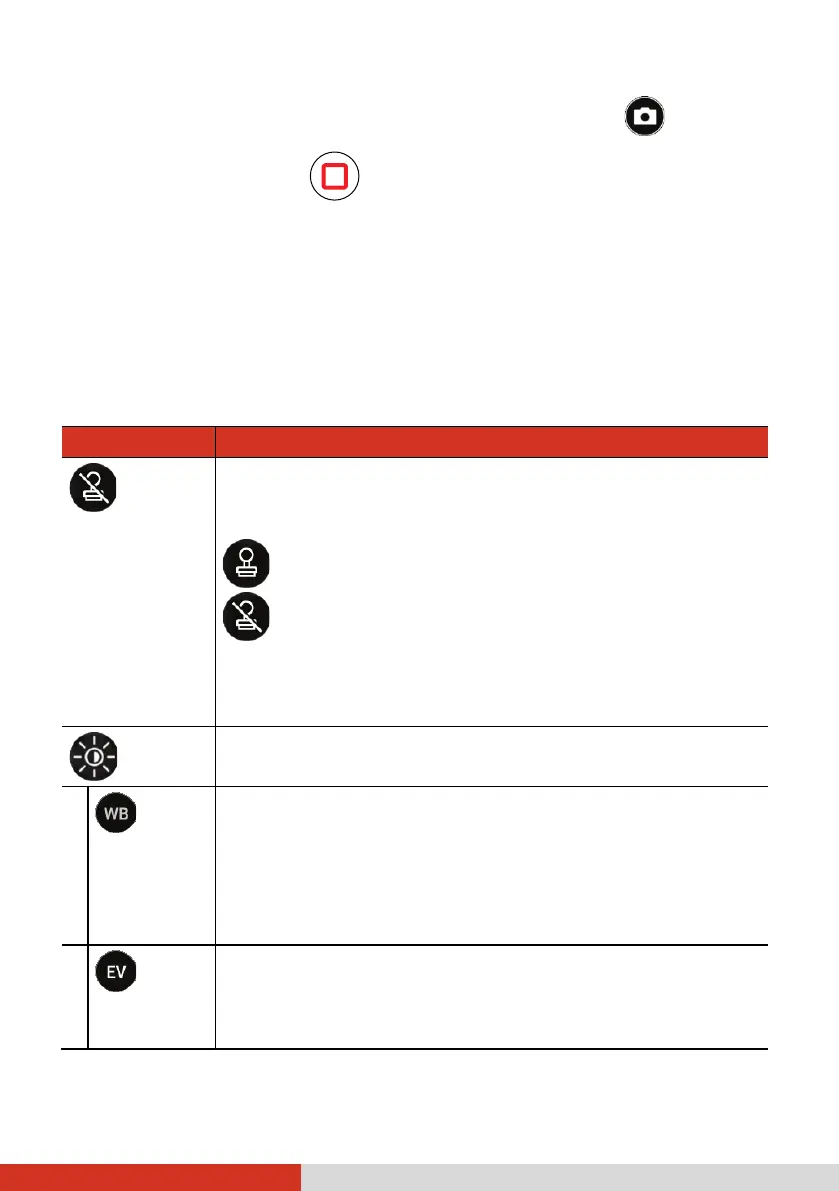25
If you want to capture a still image while recording, tap .
5. To stop recording, tap .
6. An image from your most recent video is displayed as a thumbnail at the
corner. You can tap the thumbnail to view the video.
The video will be saved as a MP4 file in the predefined folder.
Control Buttons
Any setting change remains valid until you change it again.
Button Description
Photo Stamp
To enable or disable photo stamp which can include
date, time, location, and text. The icon indicates the
current status.
- On
- Off (default)
When you first enable photo stamp, you will be guided
to the settings menu.
NOTE: Not supported in Video mode.
To expand subitems for exposure and white balance
settings.
White
Balance
To select a white balance mode according to the current
light source.
When you tap an icon, the mode name will briefly appear
on the screen. Available modes are Auto (default),
Incandescent, Fluorescent, Warm fluorescent, Daylight,
Cloudy daylight, Shade, and Twilight.
Exposure
Value
To select an exposure value from th e available choices.
