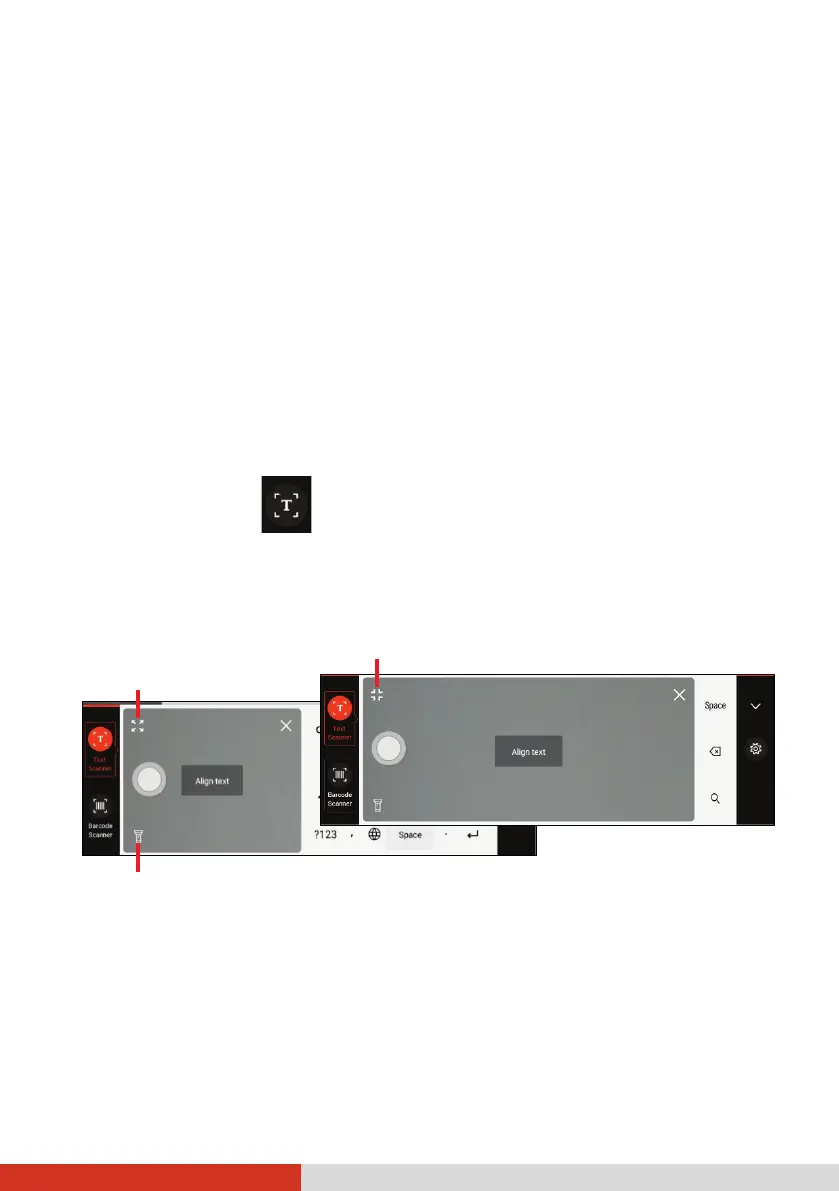37
Using the Text Scanner
NOTE:
The Text Scanner supports Roman alphabet including letters, numerals,
punctuation marks, and symbols.
Most common 1D and 2D symbologies are supported.
Text Scanner is a text and barcode recognition tool. It can detect text and
barcodes from images captured by the rear camera.
To input text using this tool:
1. Place the insertion point (or called cursor) where you want the data to be
entered.
2. Switch to the GetacIME keyboard.
3. Tap Text Scanner on the left side of the keyboard. The scan preview
window appears.
4. You can expand the scan preview window (in landscape view only). You
can turn on the torch if needed.
5. Aim the rear camera lens at the target. The device will automatically focus.
If there is an area you want to focus, tap the area in the preview window.
6. Tap the Capture button to detect text and barcodes.
