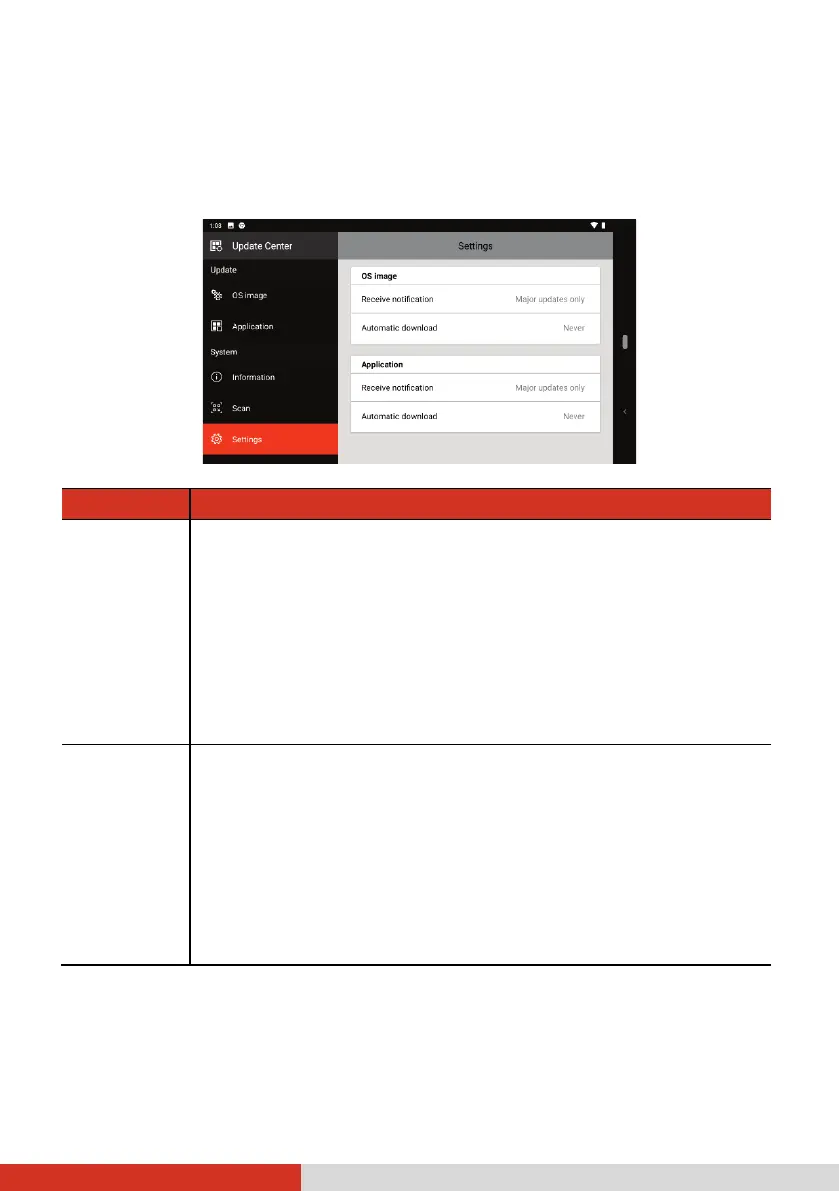51
Update Center Settings
While in Update Center, tap Settings to enable/disable notifications and
automatic download.
Item Description
Receive
notification
To determine if you will receive the notification of an OS or
Getac app update.
• Never: You will not be notified.
• Major updates only: You will be notified only if the
update is a major one.
• All updates: You will be notified of any available update.
You can tap the notification in the Notifications Panel to act
on the notification.
Automatic
download
To determine how automatic download works.
• Never: Automatic download is disabled.
• When Wi-Fi is available: Whenever the device is connected
to Wi-Fi, the device tries to check for updates and download
if there is any.
• Always: Whenever there is an update, downloading will
always be performed. Note that this will affect the mobile
data usage for models supporting mobile networks.
