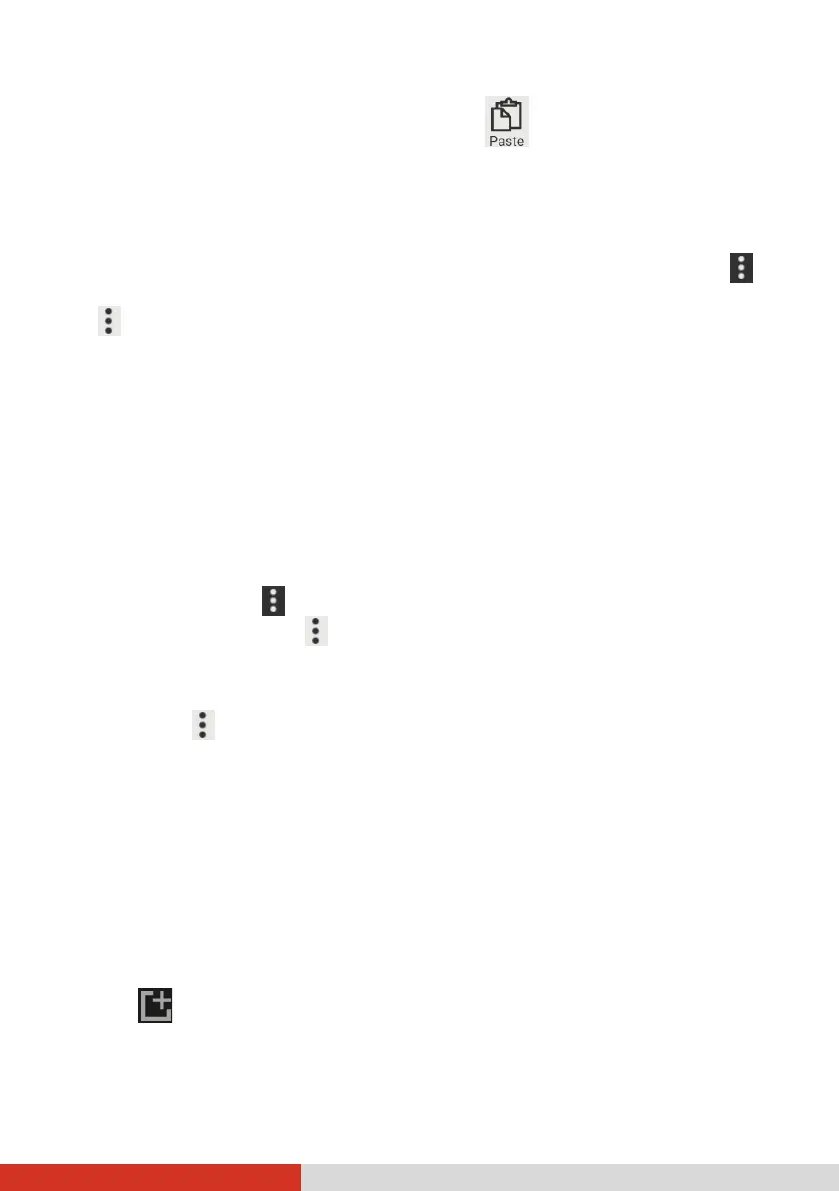33
3. Browse to the destination folder and tap in the action bar.
Renaming a File/Folder
1. Browse to the desired file/folder.
2. There is no need to select the item you want to rename. Simply tap
to the right of the item name. If you have already selected the item, tap
in the action bar.
3. In the menu that pops up, tap Rename.
4. Type the filename in the input field and tap OK.
Sharing File(s)
NOTE: The maximum number of files to be shared at one time is 100.
1. Browse to the folder containing the file(s) you want to share.
2. Single file sharing: There is no need to select the item you want to
share. Simply tap to the right of the item name. If you have already
selected the item, tap in the action bar.
Multiple files sharing: You can only share files of the same type at one
time. Select the files as described earlier in “Selecting Files/Folders”.
Then, tap in the action bar.
3. In the menu that pops up, tap Share.
4. A window pops up providing methods you can use. Tap the method you
want.
5. Follow the onscreen instructions to complete.
Creating a New Folder
1. Browse to the folder level where you want to create a new folder.
2. Tap at the top right corner of the screen.
3. Type the folder name in the input field and tap CREATE.
