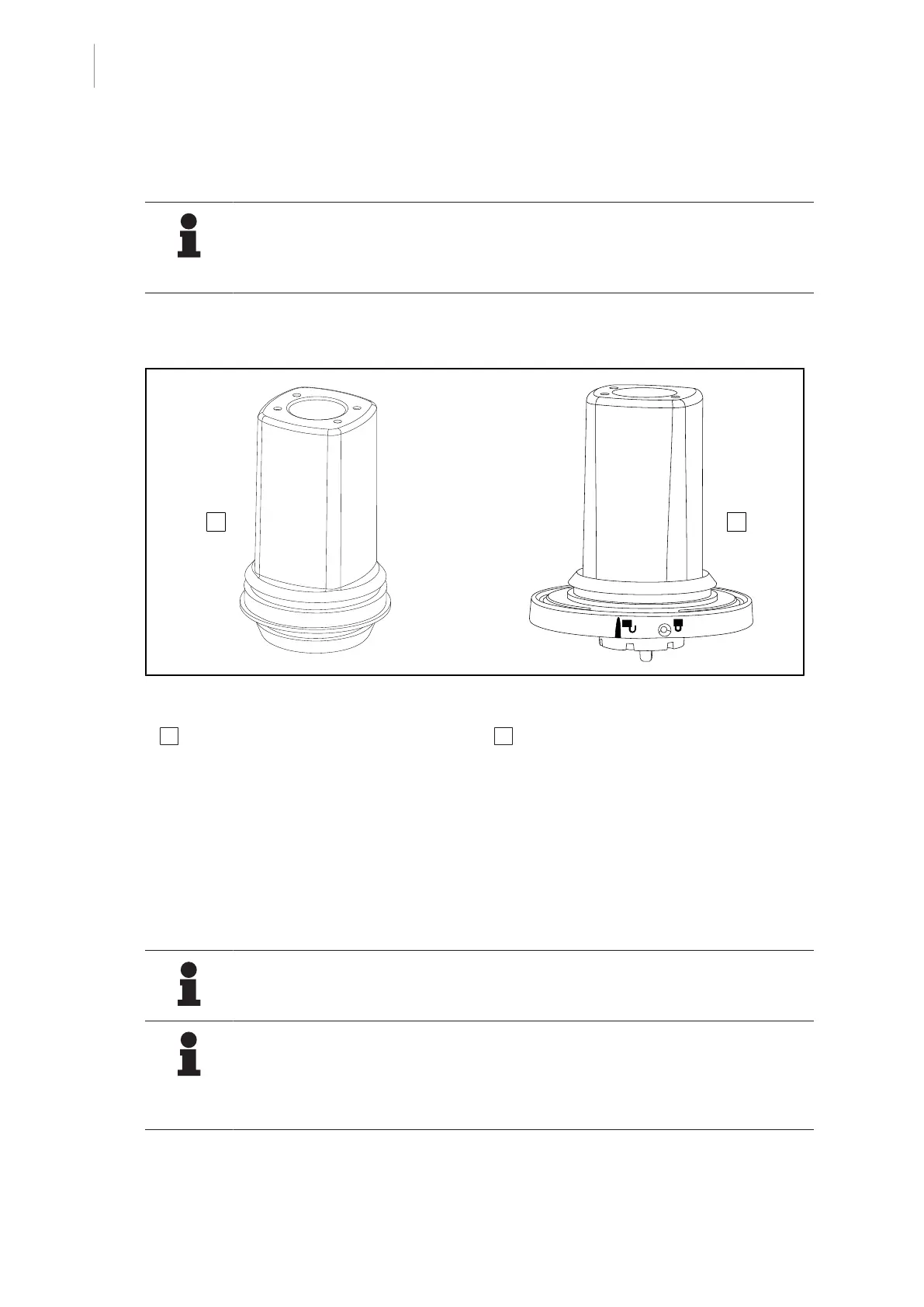1
Introduction
Product overview
10 / 44
Maquet Orchide
IFU 04661 EN 02
1.9.1 Components
NOTE
The camera is designed to capture a perioperative view, which may be shared,
saved or broadcast. It is not intended to be used for assistance during an operation
or to establish a diagnosis.
1.9.1.1 Cameras with wired video system
Fig.3: Cameras with wired video system
1
OHDII FHD QL+ VP01 (for Maquet
PowerLEDII lighthead)
2
OHDII FHD QL+ VP01 (for Volista lighthead)
These Full HD cameras, which can be moved from one operating theatre to another using the QL
et QL+ systems, offer genuine benefits for the surgical team. They ensure operating fluidity by
keeping the surgical area clear during training phases, and facilitate monitoring of surgeons’ ac-
tions, enabling their needs to be better anticipated.
The OHDII FHD QL+ VP01 camera can only be installed on a Maquet PowerLEDII lighthead
pre-wired for video.
The OHDII FHD QL VP01 camera can only be installed on a pre-wired Volista lighthead pre-
wired for video.
NOTE
If two wired cameras are installed, two power adapters must be used.
NOTE
Before installing a wired camera, make sure the configuration is pre-wired for video
by checking the configuration label. The label must bear the indication "VP". If the
camera is installed on a lighthead that is not pre-wired for video, the camera will be
detected, but no viewing of the video will be possible.
