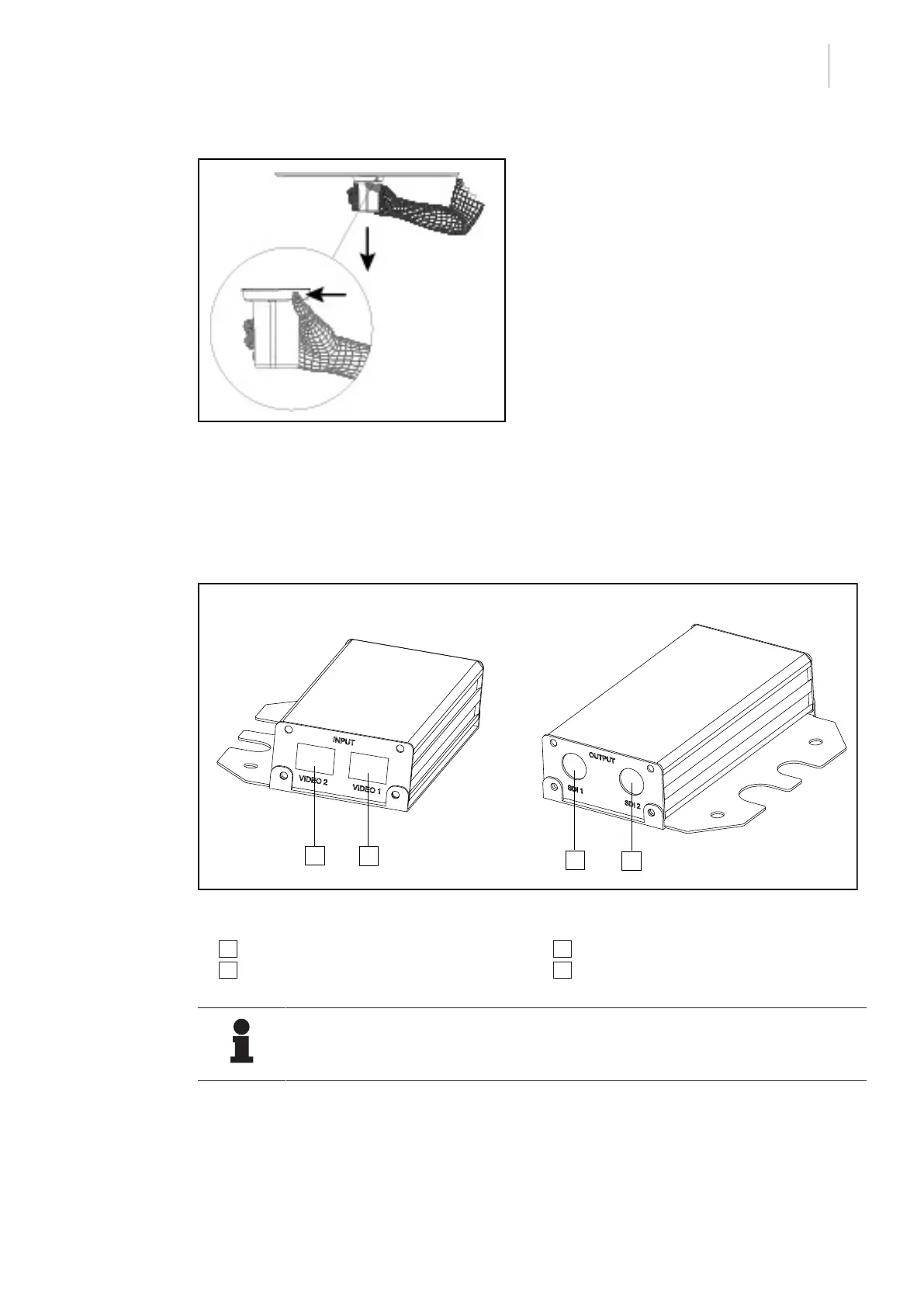Use
Wired video system
4
Maquet Orchide
IFU 04661 EN 02
25 / 44
Fig.19: Removing a sterilisable handle for use
with a camera
Removing a sterilisable handle for use with
a camera from a lighthead
1. Press the locking button.
2. Remove the handle.
4.5 Wired video system
This enclosure placed in the false ceiling makes it possible to convert the camera signal, con-
veyed through the suspension, to the 3G-SDI output.
Fig.20: Wired video system
1 Video input #1
2 Video input #2
3 3G-SD1 video output #1
4 3G-SD1 video output #2
NOTE
If two wired cameras are installed, two power adapters must be used. Contact the
Getinge technical department if necessary.
