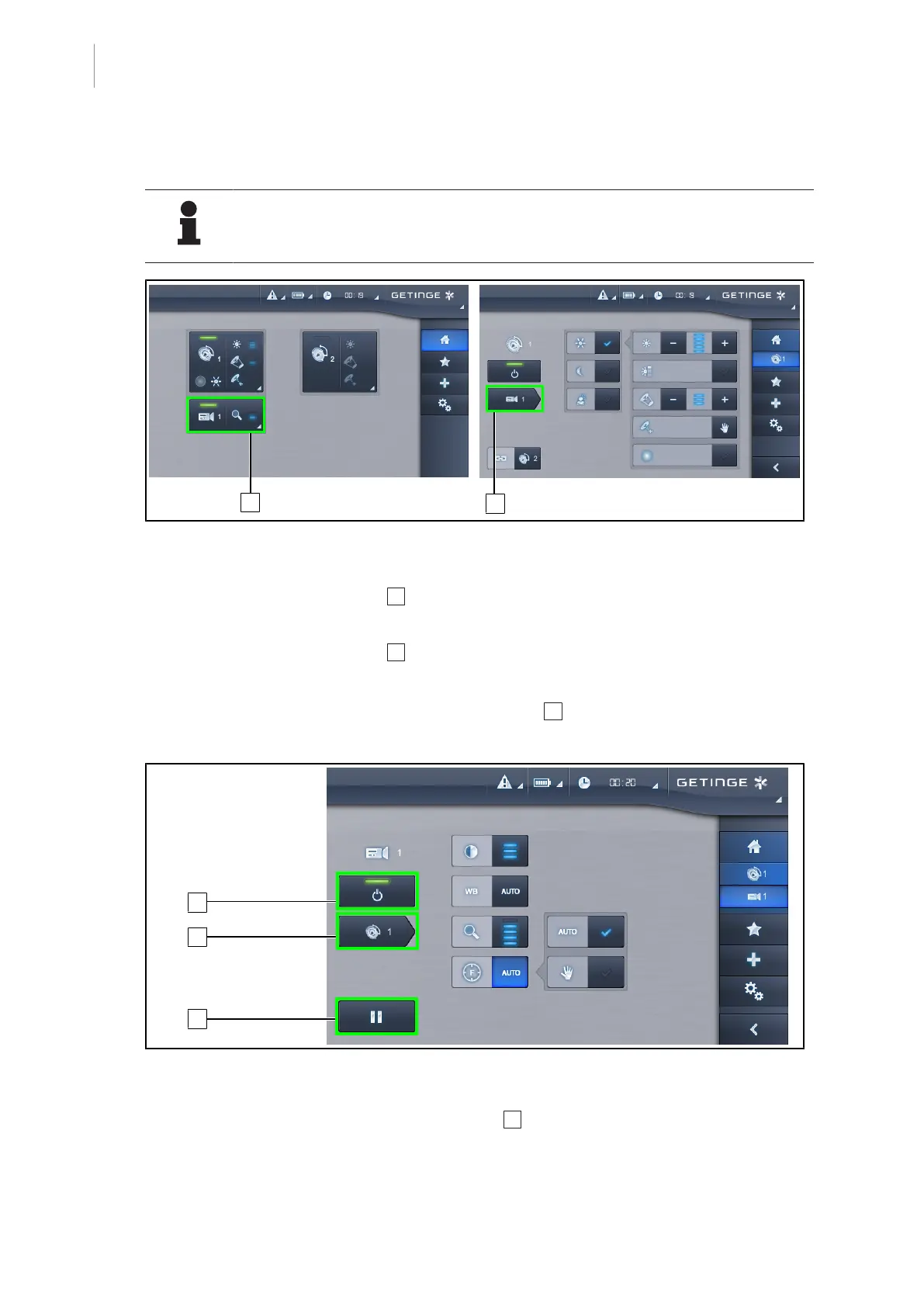4
Use
Controlling the camera
28 / 44
Maquet Orchide
IFU 04661 EN 02
4.7.3 From the touchscreen control panel
NOTE
When using the touchscreen control panel, the camera may be turned on or off in-
dependently of the light.
Fig.24: Turning the camera on via the touchscreen control panel
Turning a camera on via the home page
1. Press the Camera active area 1 button.
Ø The button is lit green and the image is displayed on the screen.
2. Press the Camera active area 1 again to access the camera page.
Turning the camera on via the lighthead page
1. From the lighthead page, press the Camera shortcut 2 .
Ø The camera page is displayed and the camera is turned on.
Fig.25: Camera page
Turning off the camera
1. From the camera page, press Camera ON/OFF 3 to turn off the camera.
Ø The button and the camera are turned off.
