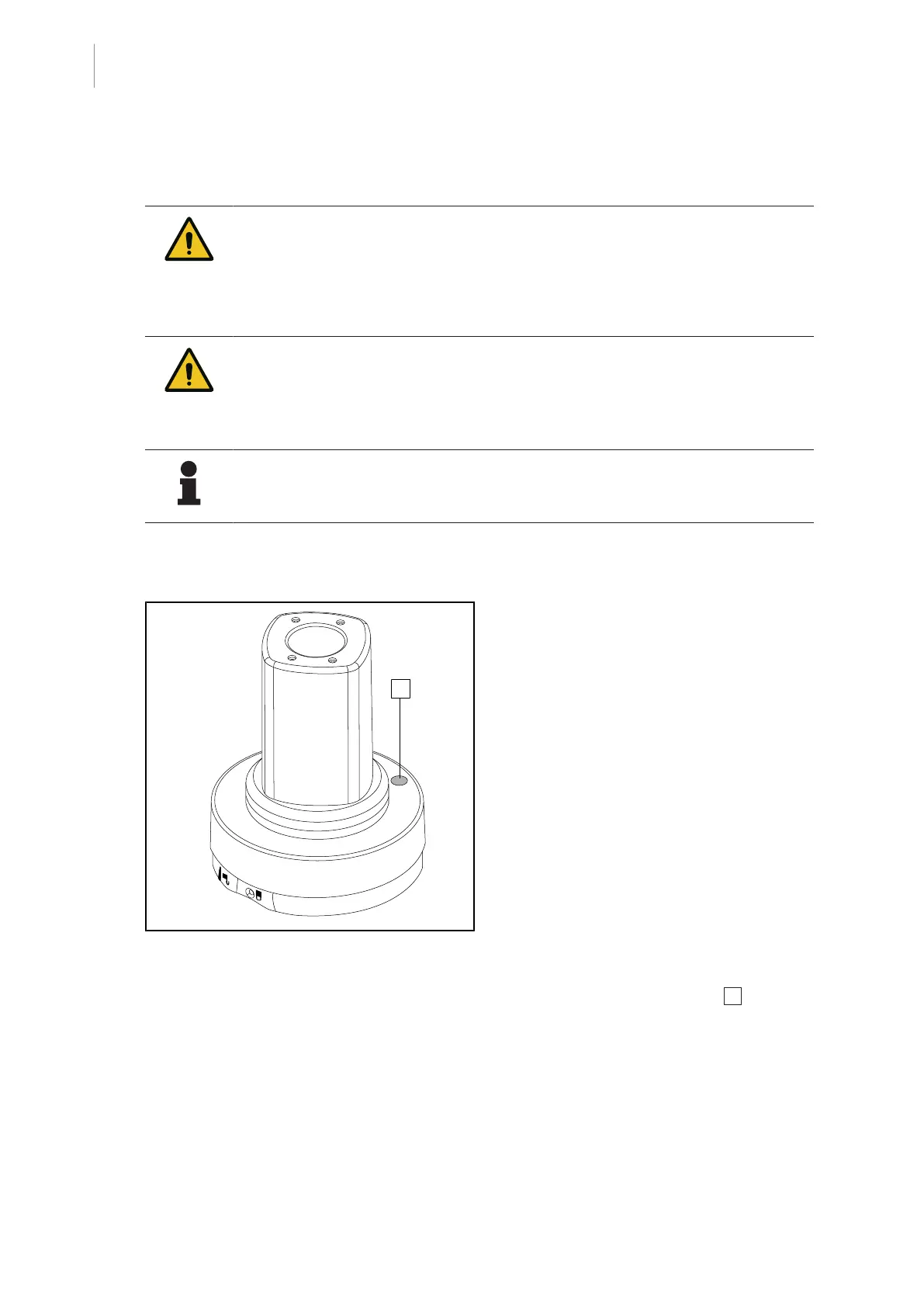4
Use
Wireless video system (on Volista lighthead only)
26 / 44
Maquet Orchide
IFU 04661 EN 02
4.6 Wireless video system (on Volista lighthead only)
CAUTION!
Risk of malfunction of the device
The presence of other wireless devices nearby may affect the quality of the
transmitted image.
The user must refer to the instructions for the wireless system in order to
learn its conditions of use.
CAUTION!
Risk of malfunction of the device
The use of wireless accessories other than those supplied or specified by the
manufacturer can affect the operation and performance of the device.
Use only the wireless accessories specified by Getinge.
NOTE
For optimal use of the system, do not use more than two cameras within a radius
of 10m, and do not position a camera more than 10m away from its receiver.
4.6.1 Registering the camera
Fig.21: Wireless camera
To pair the camera with its wireless system, refer to the manufacturer's instructions supplied with
the wireless device. During the pairing process, press the camera transmitter button 1 to enable
camera detection during the signal search phase.
4.6.2 Switching on the registered system
Once the camera is turned on, the receiver automatically connects to the camera with which the
receiver was paired. A message appears when connecting to indicate the channel and the resol-
ution.
