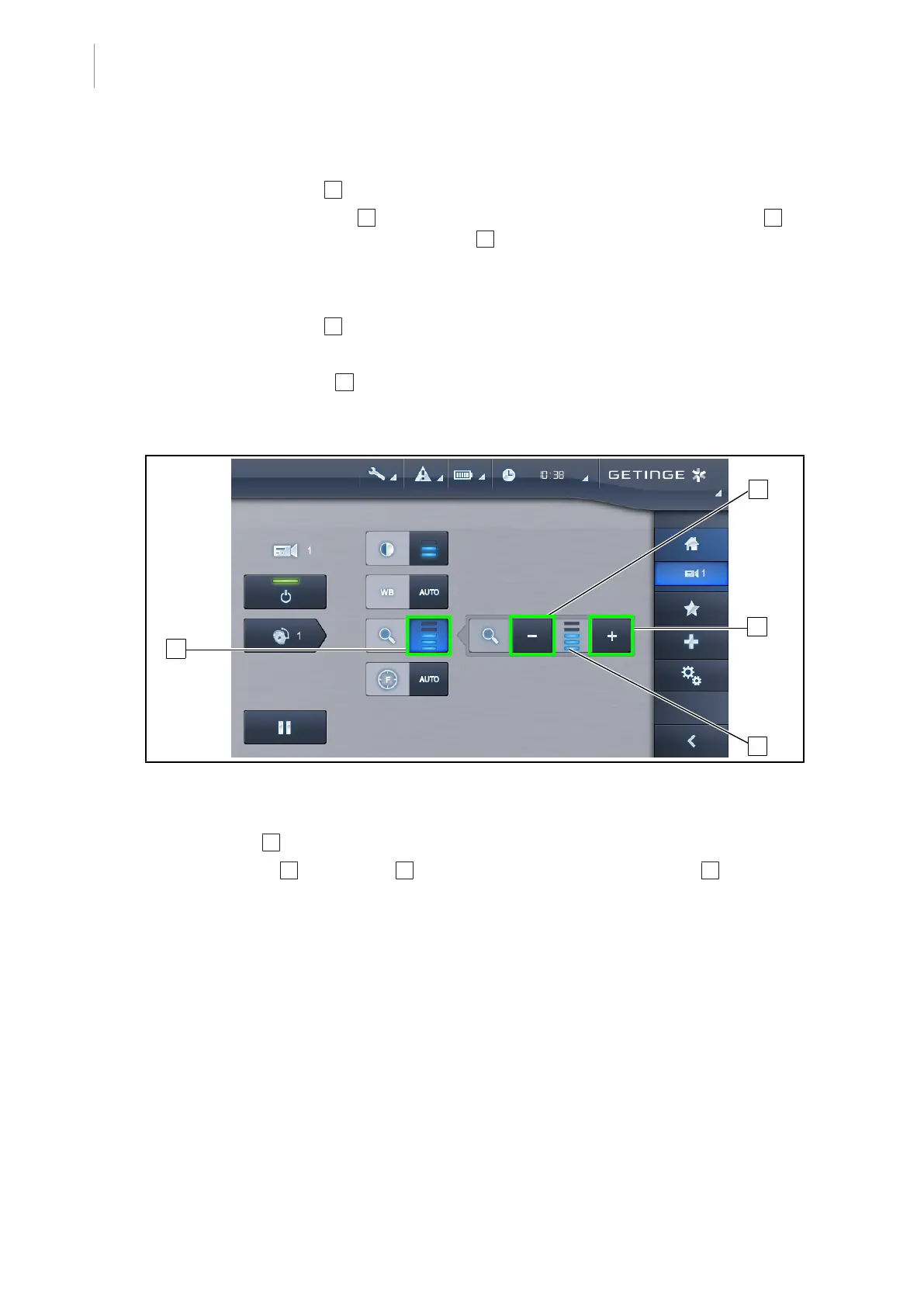4
Use
Controlling the camera
30 / 44
Maquet Orchide
IFU 04661 EN 02
Adjusting the white balance automatically
1. Press White balance 10.
2. Press Automatic balance 11 to set the white balance automatically or Artificial light 12 to
set the white balance to 3200K or Daylight 13 to set the white balance to 5800K.
Ø The selected button is lit blue and the white balance is set.
Adjusting the white balance manually
1. Press White balance 10.
2. Place a uniformly white target under the camera.
3. Press Manual balance 14 twice to set the white balance on the basis of the target under the
camera.
Ø The selected button is lit blue and the white balance is set.
Fig.28: Zoom control
Zooming in and out
1. Press Zoom 15 to access the zoom adjustment menu.
2. Press Zoom in 17 or Zoom out 16 to adjust the size of the image on screen 18 in real time.
