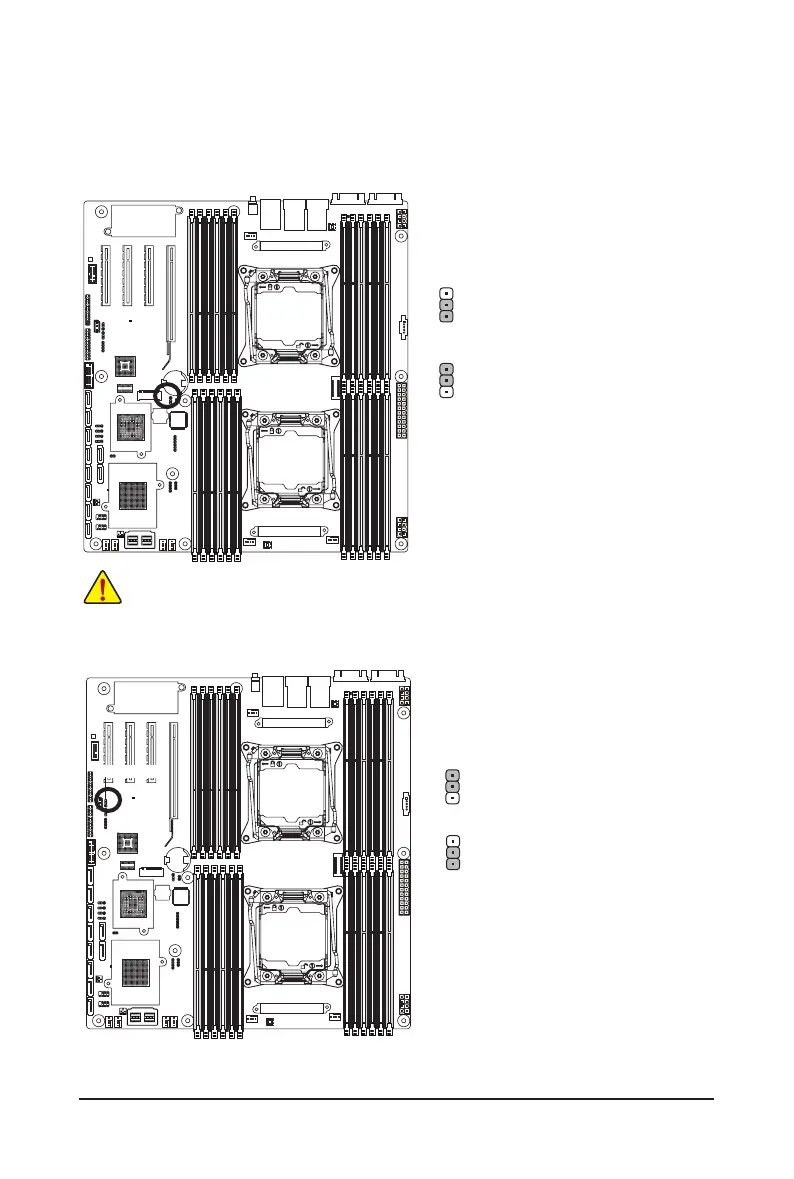Hardware Installation - 34 -
1
1
1) CLR_CMOS (Clearing CMOS Jumper)
Usethis jumper toclearthe CMOS values(e.g. date informationandBIOS congurations) andreset
the CMOS values to factory defaults. To clear the CMOS values, place a jumper cap on the two pins to
temporarily short the two pins or use a metal object like a screwdriver to touch the two pins for a few
seconds.
1-2 Close: Normal operation (Default setting)
2-3 Close: Clear CMOS data.
• Always turn off your computer and unplug the power cord from the power outlet before clearing the CMOS
values.
• After clearing the CMOS values and before turning on your computer, be sure to remove the jumper cap from
the jumper. Failure to do so may cause damage to the motherboard.
1
1
2) BMC_FRB (Force to Stop FRB Timer Jumper)
1-2 Close: Normal operation. (Default setting)
2-3 Close: Force to Stop FRB Timer.
BMC_FRB
