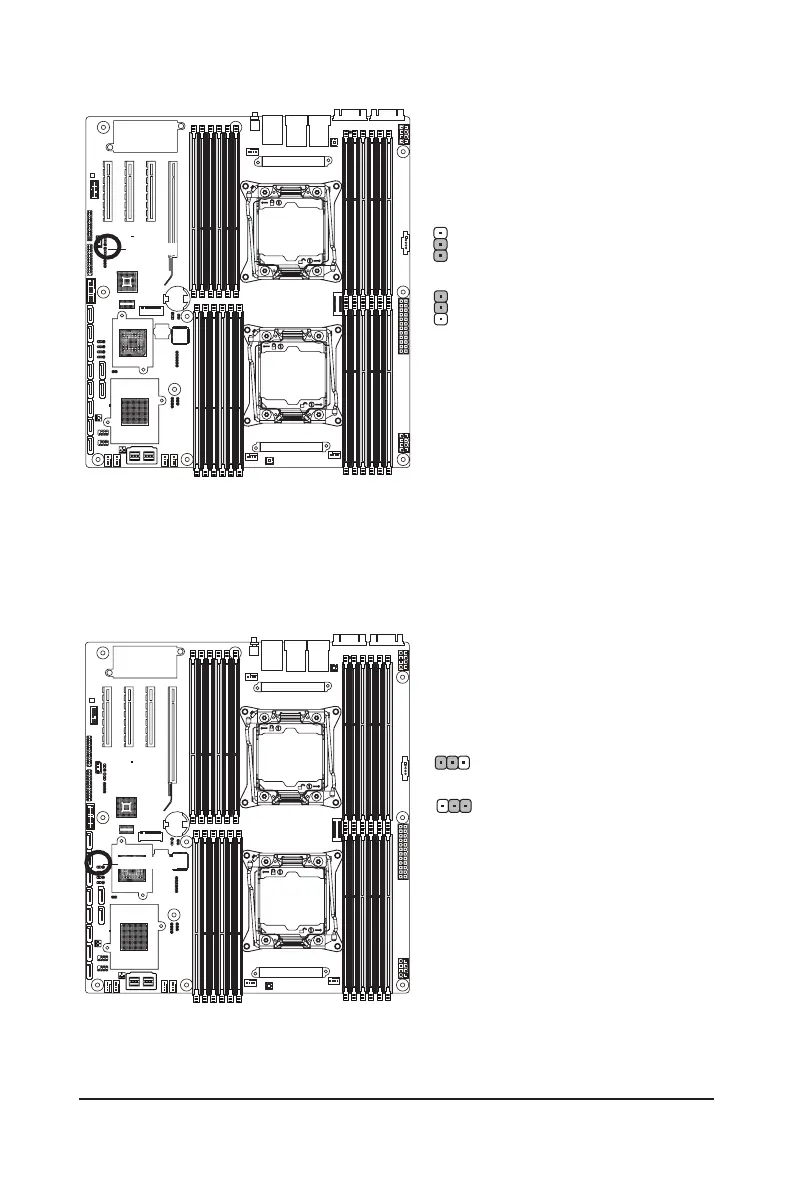- 35 - Hardware Installation
3) S3_MASK (S3 Power On Select Jumper)
2-3 Close: Keep initial power on. (Default
setting)
1-2 Close: Stop an initial power on when
BMC is not ready.
1
1
S3_MASK
1
1
BIOS_RCVR
2-3 Close: BIOS recovery mode.
1-2 Close: Normal operation. (Default setting)
4) BIOS_RVCR (BIOS Recovery Jumper)
