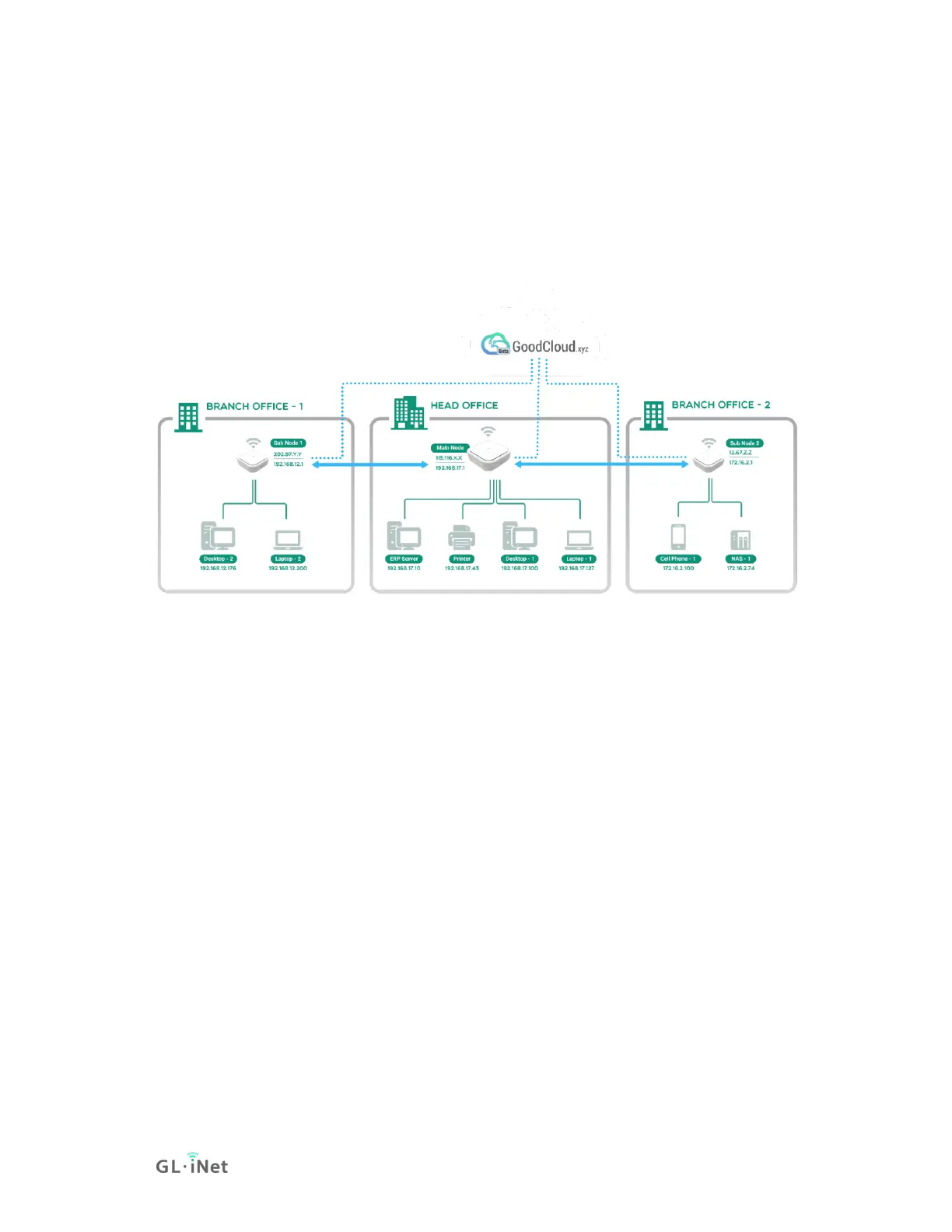Introduction
Site to Site allows offices in multiple locations to establish secure connections
with each other over internet. It extends the company's network, making
computers resources from one location available to employees at other
locations.
Senerio 1: A company has dozens of branch offices that they wish to join in a
single private network to share resources.
Senerio 2: A company has a close relationship with a partner company, the Site
to Site allows the companies to work together in a secure, shared network
environment while preventing access to their separate internets.
Senerio 3: A family has IP camera and when they are not at home, the Site to Site
allows to remote access the IP camera.
What conditions do I need to create Site to Site?
One of the loations has a public static(or dynamic) ip, and two or more GL-iNet
devices with latest testing firmware.
Steps to build a Site to Site network.
1. Upgrade your GL.iNet devices to latest testing firmware and binded
to Goodcloud.xyz. (how)
2. Follow the steps below to create a Site to Site network.
