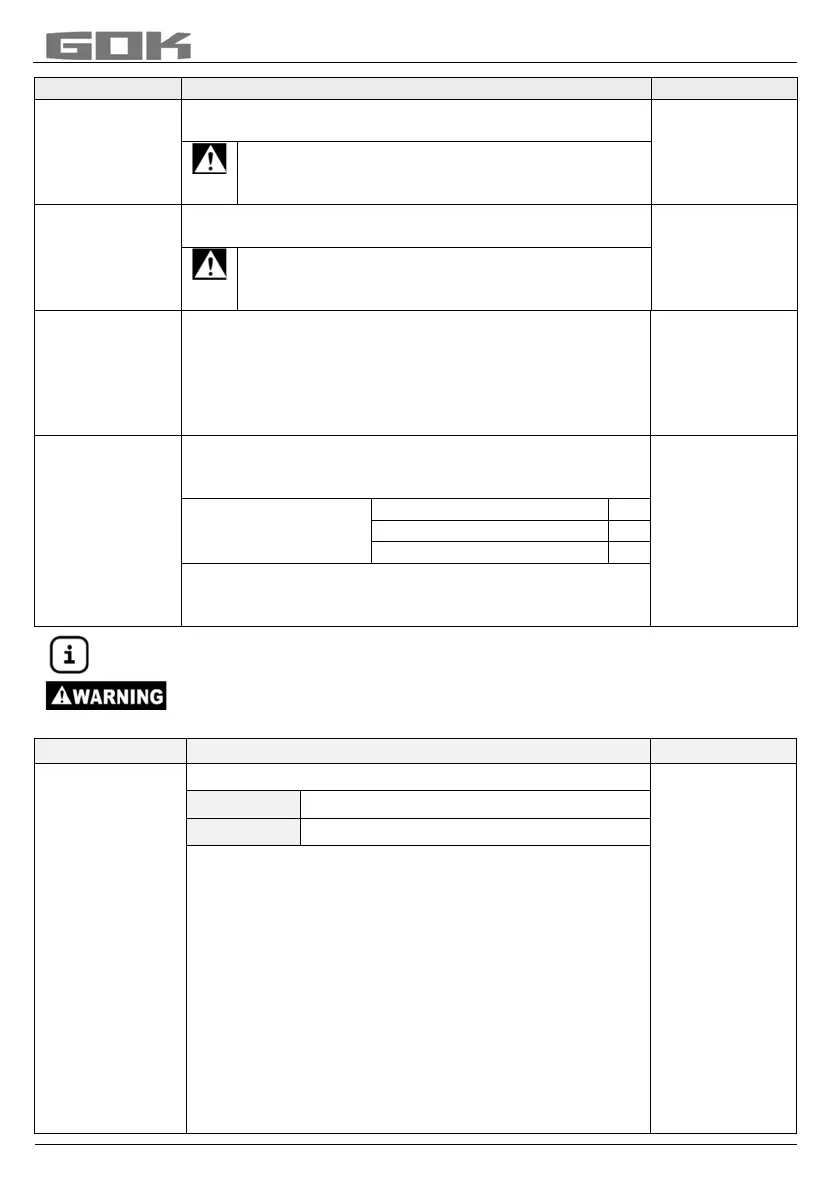SmartBox
®
1 / SmartBox
®
2 / SmartBox
®
3
part no. 28 100 57 f 11 / 20
volume
Adjust the tank volume with [+] / [-] (100%). The default
setting is 0 L. The value must be set.
Please see a volume table for the highest value,
if available. For a 100 m³ cyl. buried tank, this
may for example be the value 100600 litres.
height
Enter inner tank height in millimetres: e. g.: 249 cm
(max. value = 999,9 cm) (height without dome)
Please see a volume table for the highest value,
if available. For a 100 m³ cyl. buried tank, this
may for example be the value 288 cm.
limit
Set the filling limit of the tank with [+]/ [-]:
With fuel oil tanks, that is the shut-off point of the limit
indicator. The default setting is 95%.
e.g. 95%=237cm. For tanks which can be filled to the
very top (e.g. water tanks), it is necessary to set the
In the 1st line of the display, the tank name/medium and
contents are displayed (e.g. in litres).
The display in the 2nd line can be selected:
For fuel oil tanks in Germany, a free capacity display is
required according to TRwS 791-2. This is possible with
Steps 7 is only required for SmartBox
®
2 and SmartBox
®
3.
Entering incorrect switching points and mixing up the switch-on and shut-off
point can lead to the overfilling of the tank or the dry running of a pump!
7.Relay 1
SmartBox 2
or
7.Beeper
acoustic
alarm
SmartBox 3
Switch function of relay 1 or beeper (acoustic alarm):
on ______%
off ______%
on ______°C
off ______°C
The relay does not switch
Example of switch point setting for Active (with
hysteresis):
Enter switching points as % values from 01-99 (and/or
enter as °C value from -99 to +99 only for probe with
temperature measurement)
Deactive activate with [+] / [-] to
Active press Enter to confirm
Switch-on 10% set with [+] / [-] [Enter]
Switch-off 12% set with [+] / [-] [Enter]
Switch-on +0°C set with [+] / [-] [Enter]
Switch-off +0°C set with [+] / [-] [Enter]
Deactivate the relay or beeperr via Deactive or input
of 0% or 0°C (for Switch-on and -off).