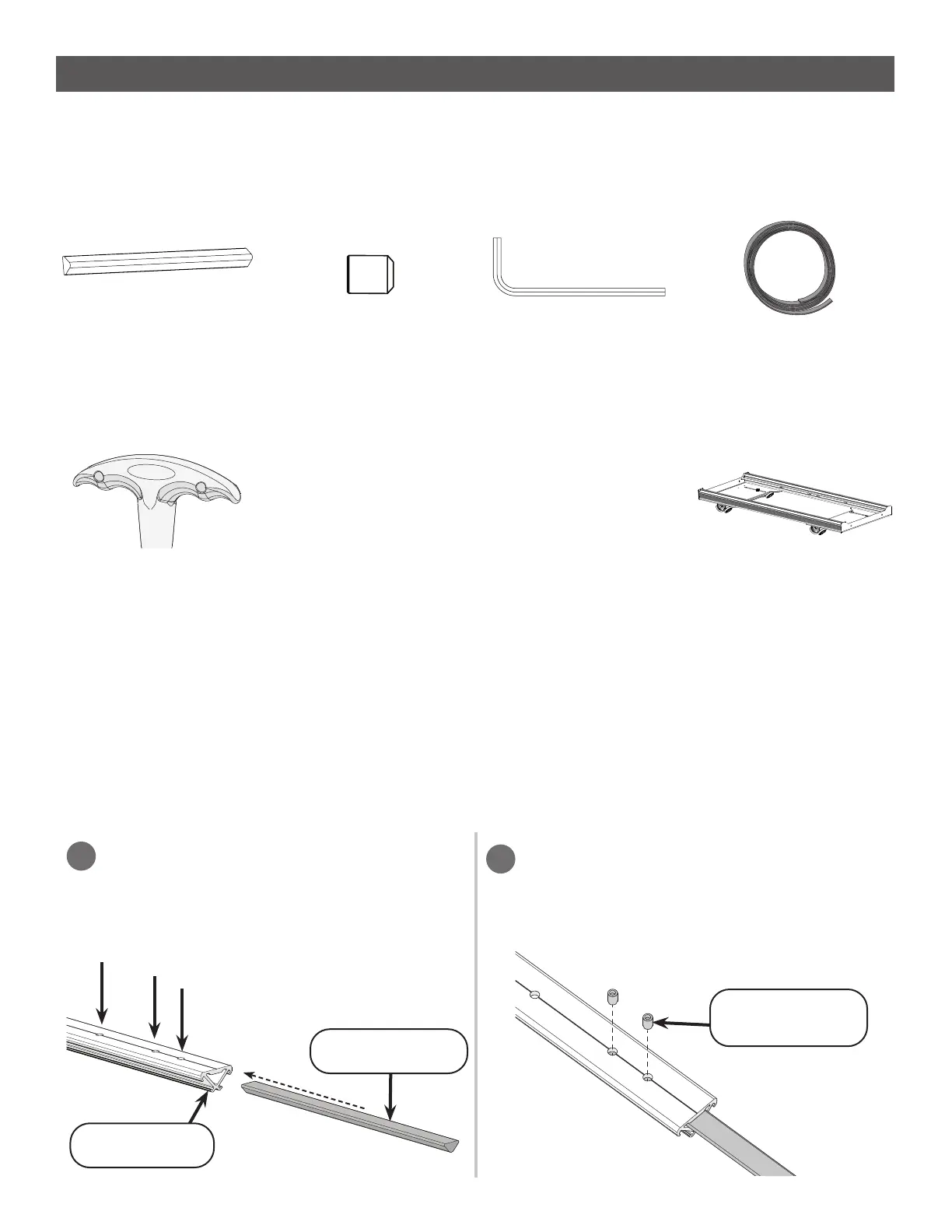16
Step 3 - Installing the Tracks
Parts & Tools Needed:
Slide a track connector into one of the
track supports so that it passes the rst
two holes, but not the third.
1
2
Instructions
The frame tracks allow the quilting machine to move across the frame. To install the frame tracks,
take the following steps:
• Track Supports (x4)
(Removed from table sections in Step 2)
• Connector Bolts (x16)
(Removed from table sections in Step 2)
Set Screw
M6 x 6 mm (x8)
Track Support
Connector (x2)
Long Plastic
Track (x4)
Allen Wrench 3 mm
Full Frame Assembly
4 mm
T-Handle Allen
Wrench 4 mm
(Box 1: Inner Box)
(Box 2)(Box 1: Inner Box) (Box 1: Inner Box)
(Box 1: Inner Box)
Screw two M6 x 6 mm set screws into
the track support with the 3 mm Allen
wrench. Tighten until the connector is held
rmly in place.
1
2
3
Track Support
Track Connector
M6 x 6 mm Set
Screws (x2)
Bottom Carriage
(Box 4)