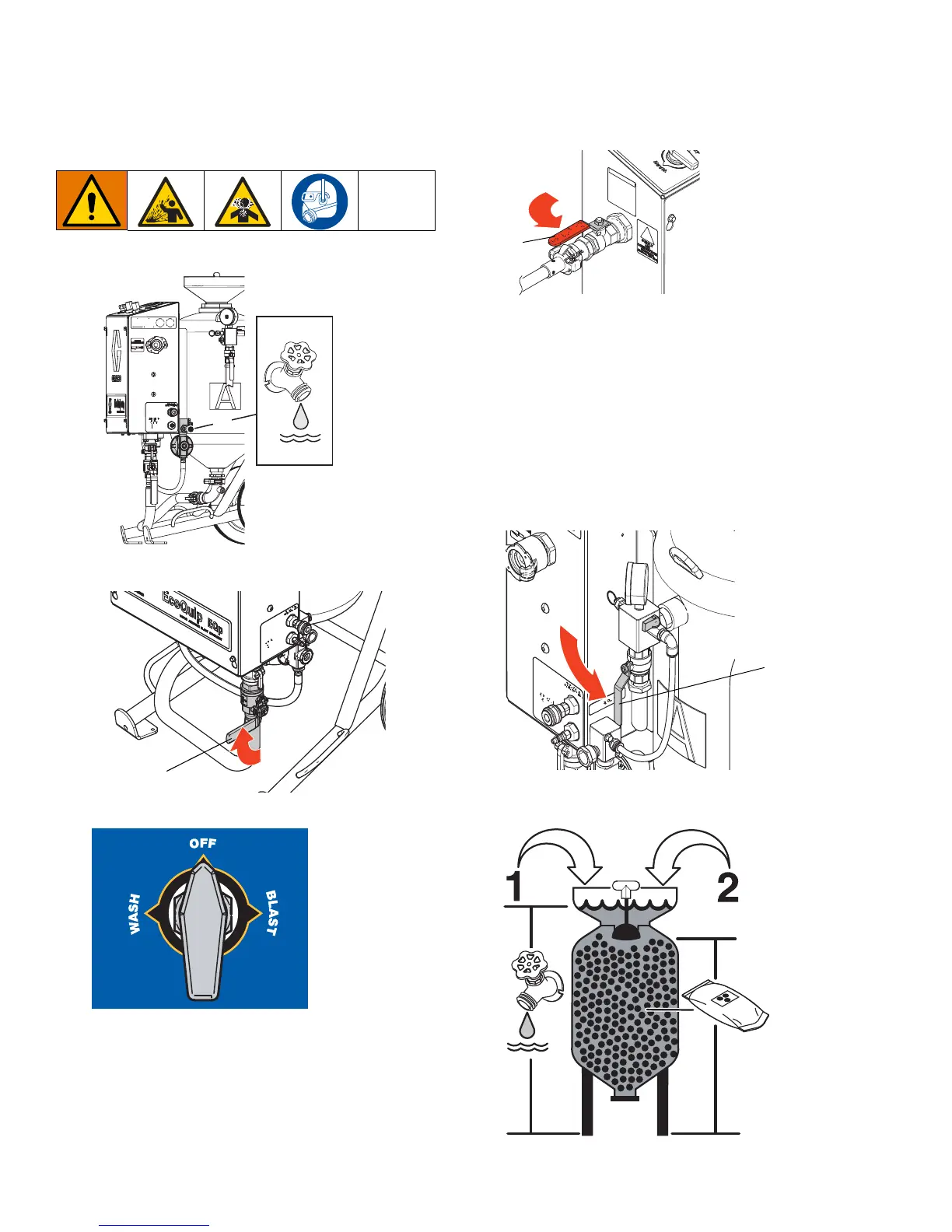Operation
12 3A4802D
Setting Up the Equipment
1. Connect to a water supply.
2. Close the abrasive ball valve (M).
3. Turn the selector valve to OFF.
4. Open the air supply valve (Q).
NOTE: If using non-pressurized water supply, turn
the selector valve to BLAST to prime the pump.
NOTE: The system will not work unless the air sup-
ply valve is open.
5. Close the pot dump valve.
6. Fill the pot with water. Use the fill/flush valve or an
external source.
7. Open the pot dump valve (J)
8. Add abrasive material (see Technical Specifica-
tions, page 45 for capacity information).
WLD