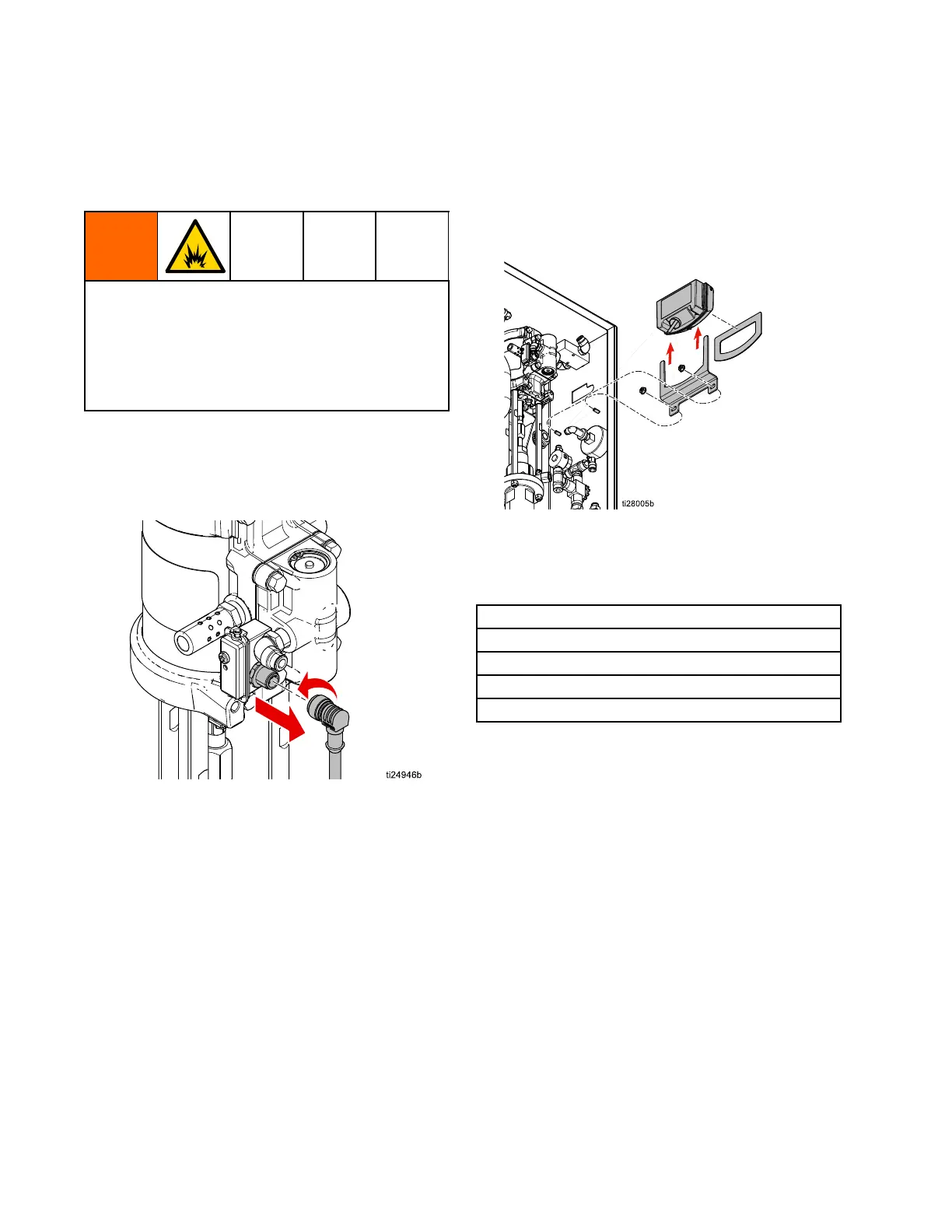Repair
Repair Repair
Repair
Replacing Replacing
Replacing
the the
the
DataTrak DataTrak
DataTrak
Battery Battery
Battery
FIRE FIRE
FIRE
AND AND
AND
EXPLOSION EXPLOSION
EXPLOSION
HAZARD HAZARD
HAZARD
Toreducetheriskofreandexplosion,thebattery
mustbereplacedinanon-hazardouslocation.
Useonlyanapprovedreplacementbattery(see
table).Useofanunapprovedbatterywillvoid
Graco’swarranty.
Replace Replace
Replace
Battery Battery
Battery
1.Unscrewcablefromthebackofthereedswitch
assembly.
2.Removethecablefromthetwocableclips.
3.RemovetheDataTrakmodulefromthebracket.
Takethemoduleandattachedcabletoa
non-hazardouslocation.
4.Removethetwoscrewsonthebackofthe
moduletoaccessthebattery.
5.Disconnecttheusedbatteryandreplaceitwith
anapprovedbattery.
Approved Approved
Approved
Batteries Batteries
Batteries
Energizer®brandalkaline#522
Varta®brandalkaline#4922
UltraLife®brandlithium#U9VL
Duracell®brandalkaline#MN1604
30 3A3489E