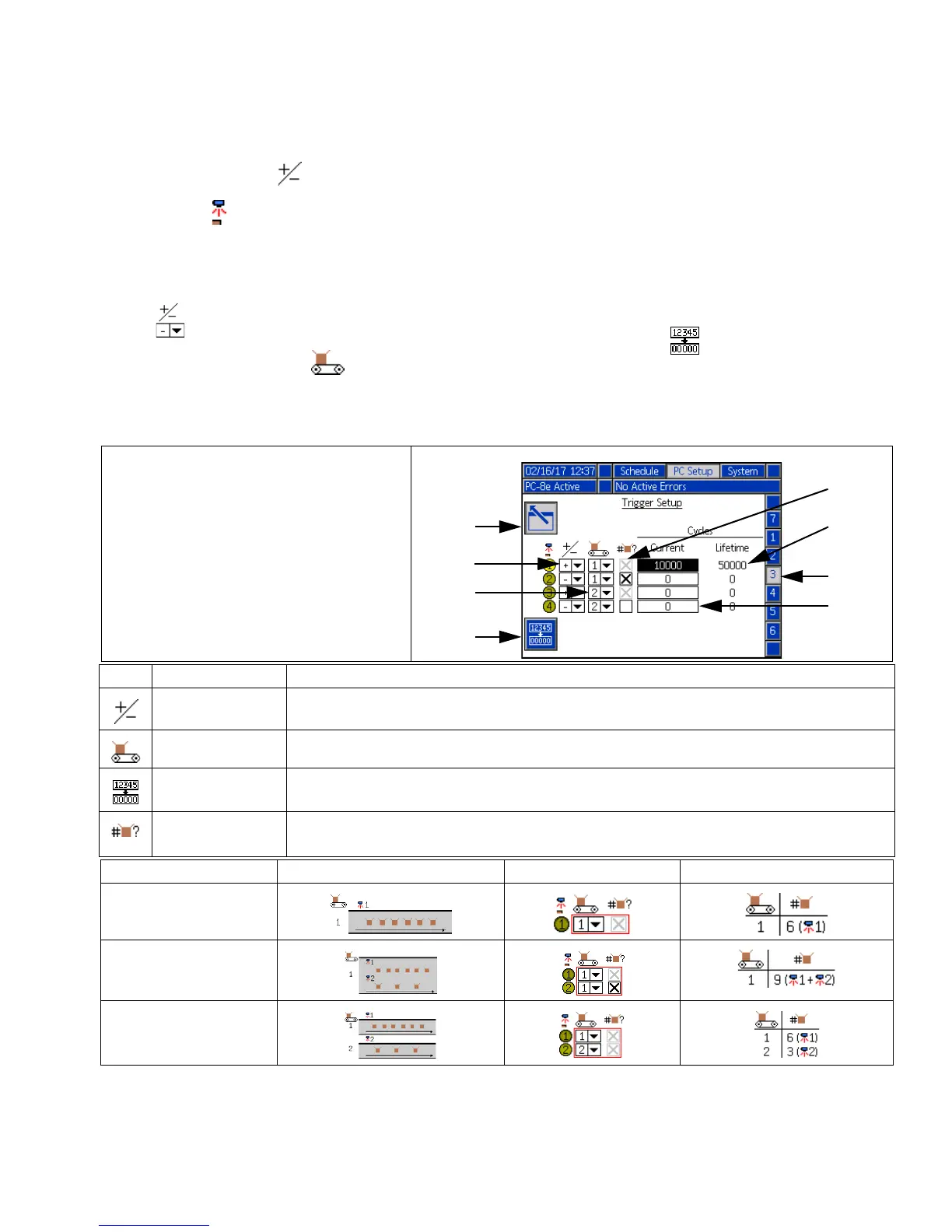Screens
334784G 31
Trigger Setup (Screen 3)
1. Select trigger polarity :
a. Trigger should show bright yellow when
product is present and dark yellow for no prod-
uct.
b. If polarity is backwards, use the drop-down
to invert the detection.
2. Select trigger line number (PC-8e only):
a. If product runs past all triggers at the same
speed, select line 1.
b. Where two line speed settings are required,
select line 1 for triggers sensing from the first
line speed and line 2 for the second.
3. Trigger cycle counters:
a. View current and lifetime cycle counts of each
trigger.
b. Press soft key to reset current cycle count
of selected trigger.
NOTE: To reset the PC Home product count for each line, reset the current trigger count for the trigger with the dis-
abled (gray) check box.
A - Enter screen
B - Trigger polarity
C - Line 1 or 2
D - Reset selected counter
E - Lifetime trigger count
F - Resettable trigger count
G - Include in product count
P - Screen number (Screen 3)
Icon Name Description
Trigger polarity Toggle polarity to invert state of trigger signal
Select line Select which line the trigger is sensing on (PC-8e only)
Reset counter Reset trigger cycle count. NOTE: Resetting the first trigger on a given line will reset the
product counter on the PC home screen for the given lion.
Include in product
count
Checked - Include trigger cycles in product counter.
Unchecked - Do not include trigger cycles in product counter (see table below).
Line Configuration Diagram Trigger Setup PC Home
Single line
Multi-unit line
Multi-line
