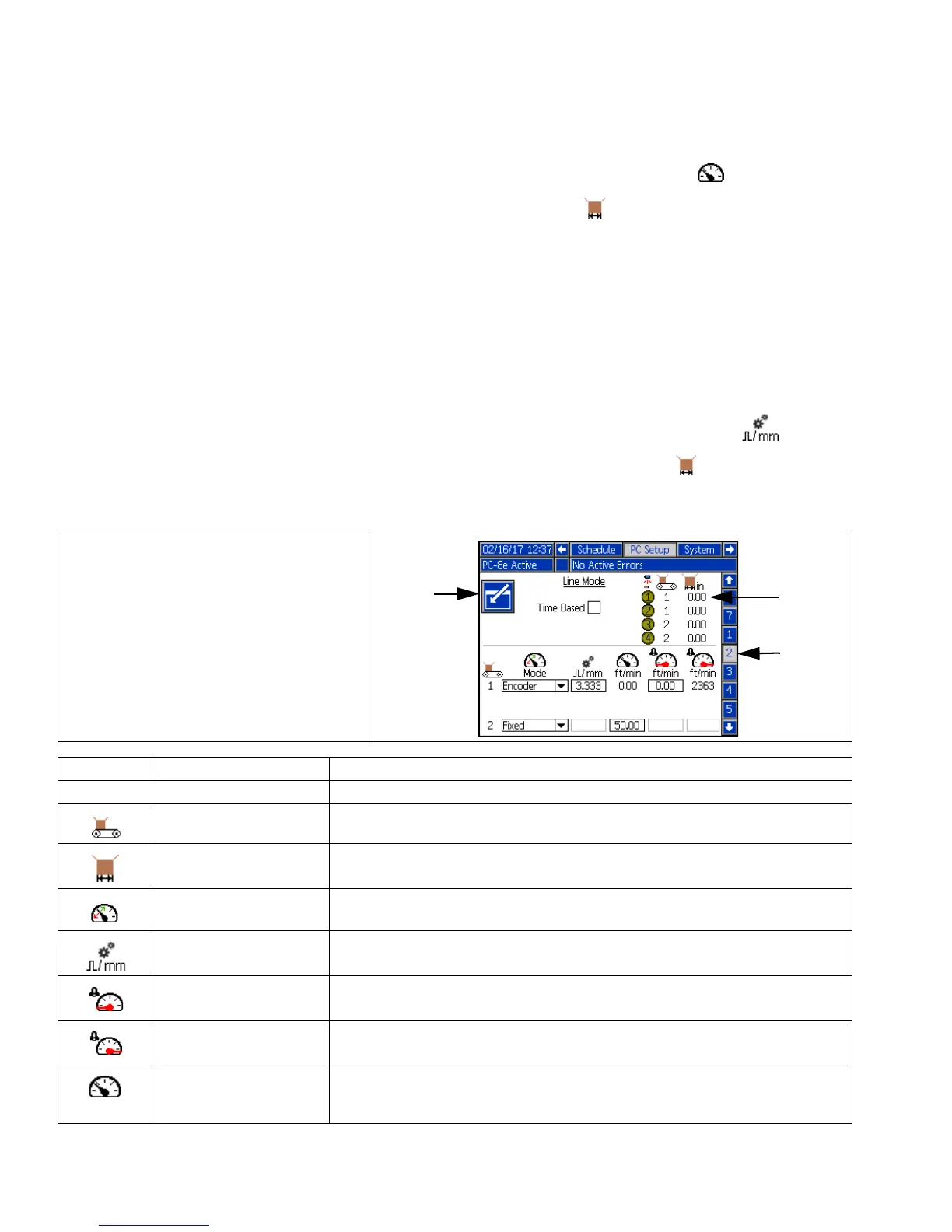Screens
30 334784G
Line Mode (Screen 2)
1. Select mode:
a. Time based.
b. Distance mode without encoder (uses fixed line
speed).
c. Distance mode with encoder.
2. For time mode, there are no additional settings.
3. For distance mode without encoder:
a. Pass one product by the trigger at normal
speed.
NOTE: See trigger setup section if product is
not tripping the trigger properly.
b. Adjust line speed setting until length of last
product is correct.
4. For distance mode with encoder:
a. Verify positive line speed when line is moving
forward. If speed is negative, swap A and A’
with B and B’ wires at the encoder connector on
the pattern controller.
b. Pass one product by the trigger.
c. Adjust encoder pulses per mm until
length of last product is correct.
A - Enter screen
B - Last box length
P - Screen number (Screen 2)
Icon Name Description
Time based Time mode select In time mode, programs settings are in units of milliseconds
Line number Line number for other settings/value sin a row
Length of last product Length of the last product seen by a trigger on the line.
NOTE: Value adjusts for changes in encoder/speed settings.
Mode Select if encoder is to be used
Encoder pulses per mm Pulses encoder generates per mm of line travel.
NOTE: 1000 ppr encoder, 300 mm wheel = 3.333 pulses/min.
Low line speed alarm Outputs will not fire when the line is below this speed.
NOTE: A value of 0 disables this alarm.
High line speed alarm Read-only: maximum line speed allowed.
NOTE: The value is calculated from the encoder pulses per mm.
Line speed • If encoder enabled: view current line speed
• If encoder disabled: enter fixed line speed
