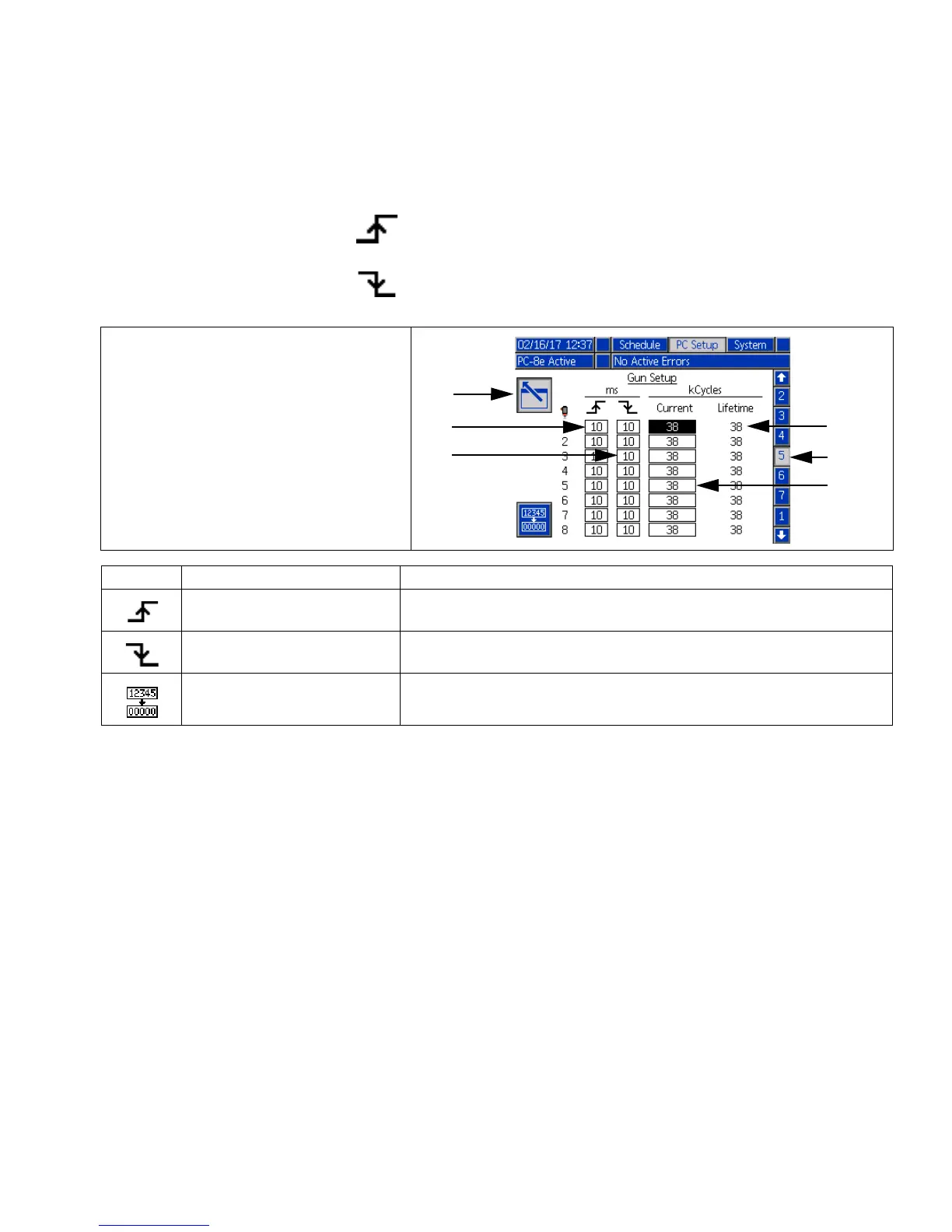Screens
334784G 33
Gun Setup (Screen 5)
1. Gun compensation see Calibration - Gun Com-
pensation, page 40:
• Enter gun open compensation .
• Enter gun close compensation .
2. Gun cycle counters:
• View current and lifetime cycle counts of each
gun,
• Press soft key to reset current cycle counter of
selected gun.
A - Enter screen
B - Gun open compensation
C - Gun close compensation
D - Lifetime gun cycles x 1000
E - Resettable gun cycles x 1000
P - Screen number (Screen 5)
Icon Name Description
Open compensation Mechanical delay between electrical signal to gun and physical open-
ing of gun
Close compensation Mechanical delay between electrical signal to gun and physical closing
of gun
Reset counter Reset gun cycle count
