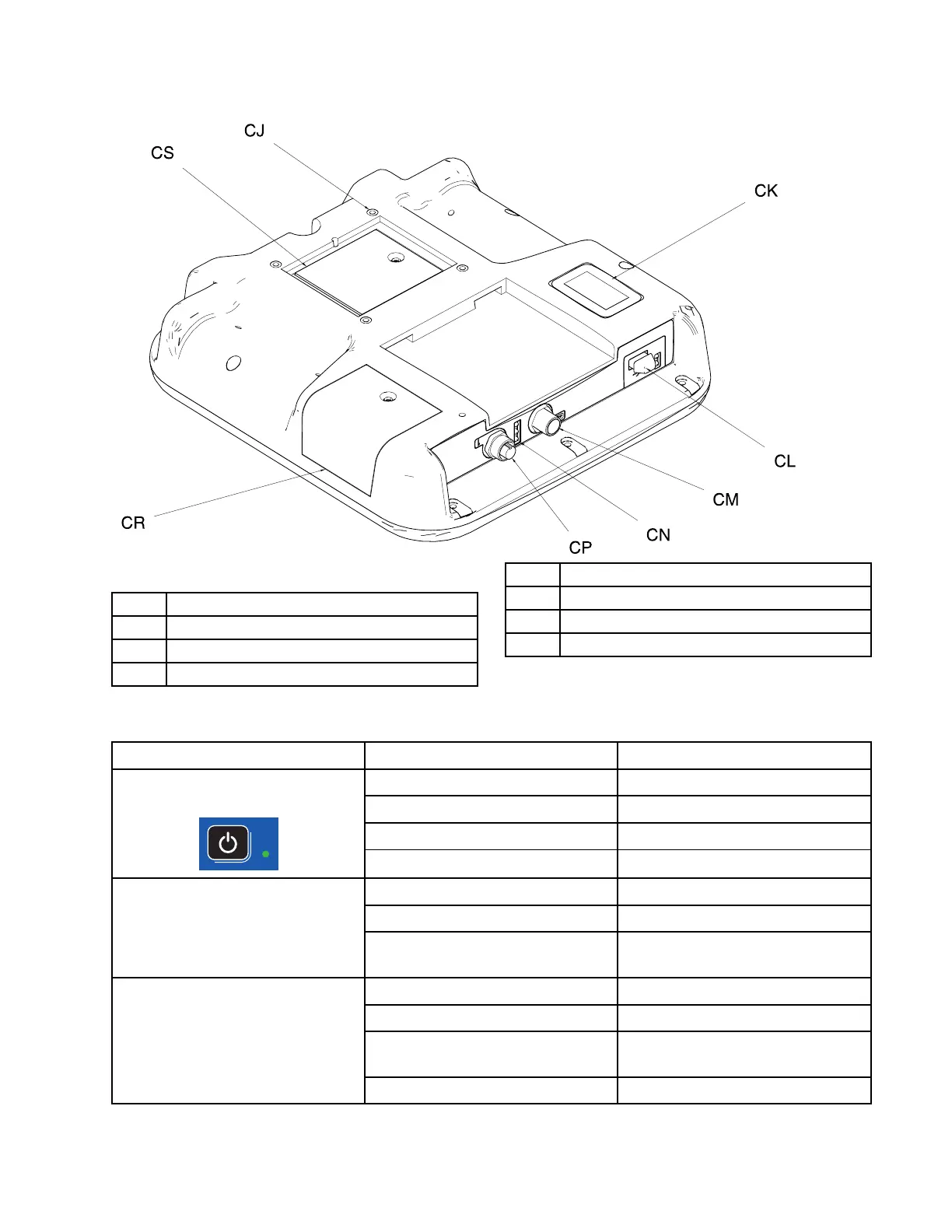Component Identification
Figure 9 Back View
CJ Flat Panel Mount (VESA 100)
CK Model and Serial Number
CL USB Port and Status LEDs
CM CAN Cable Connection
CN Module Status LEDs
CP Accessory Cable Connection
CR Token Access Cover
CS Battery Access Cover
Table 2 ADM LED Status Descriptions
LED
Conditions
Description
Green Solid Run Mode, System On
Green Flashing Setup Mode, System On
Yellow Solid Run Mode, System Off
System Status
Yellow Flashing
Setup Mode, System Off
Green Flashing
Data recording in progress
Yellow Solid Downloading information to USB
USB Status (CL)
Green and Yellow Flashing ADM is busy, USB cannot transfer
informationwheninthismode
Green Solid
Power applied to module
Yellow Solid Active Communication
Red Steady Flashing Software upload from token in
progress
ADM Status (CN)
Red Random Flashing or Solid
Module error exists
332636C 23
