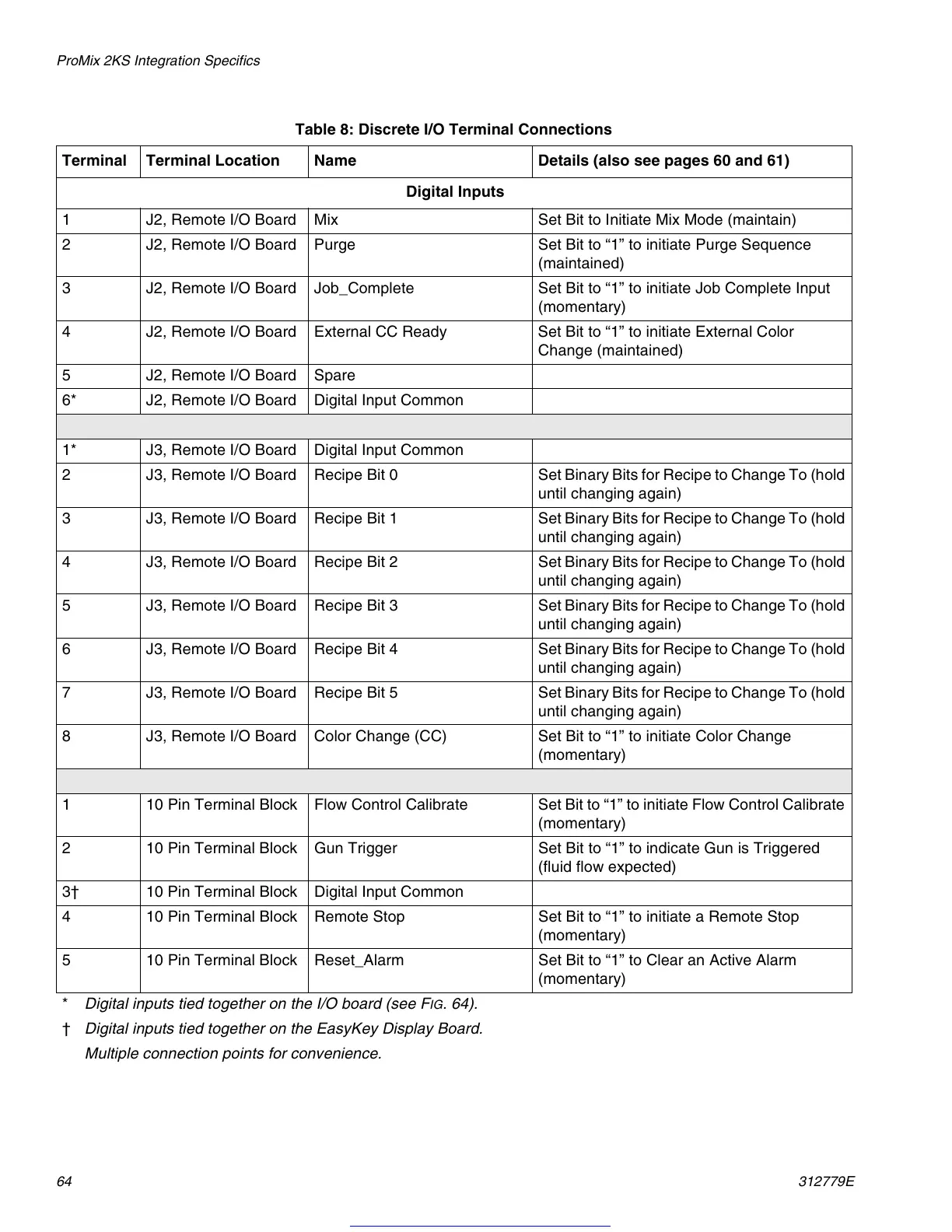ProMix 2KS Integration Specifics
64 312779E
Table 8: Discrete I/O Terminal Connections
Terminal Terminal Location Name Details (also see pages 60 and 61)
Digital Inputs
1 J2, Remote I/O Board Mix Set Bit to Initiate Mix Mode (maintain)
2 J2, Remote I/O Board Purge Set Bit to “1” to initiate Purge Sequence
(maintained)
3 J2, Remote I/O Board Job_Complete Set Bit to “1” to initiate Job Complete Input
(momentary)
4 J2, Remote I/O Board External CC Ready Set Bit to “1” to initiate External Color
Change (maintained)
5 J2, Remote I/O Board Spare
6* J2, Remote I/O Board Digital Input Common
1* J3, Remote I/O Board Digital Input Common
2 J3, Remote I/O Board Recipe Bit 0 Set Binary Bits for Recipe to Change To (hold
until changing again)
3 J3, Remote I/O Board Recipe Bit 1 Set Binary Bits for Recipe to Change To (hold
until changing again)
4 J3, Remote I/O Board Recipe Bit 2 Set Binary Bits for Recipe to Change To (hold
until changing again)
5 J3, Remote I/O Board Recipe Bit 3 Set Binary Bits for Recipe to Change To (hold
until changing again)
6 J3, Remote I/O Board Recipe Bit 4 Set Binary Bits for Recipe to Change To (hold
until changing again)
7 J3, Remote I/O Board Recipe Bit 5 Set Binary Bits for Recipe to Change To (hold
until changing again)
8 J3, Remote I/O Board Color Change (CC) Set Bit to “1” to initiate Color Change
(momentary)
1 10 Pin Terminal Block Flow Control Calibrate Set Bit to “1” to initiate Flow Control Calibrate
(momentary)
2 10 Pin Terminal Block Gun Trigger Set Bit to “1” to indicate Gun is Triggered
(fluid flow expected)
3† 10 Pin Terminal Block Digital Input Common
4 10 Pin Terminal Block Remote Stop Set Bit to “1” to initiate a Remote Stop
(momentary)
5 10 Pin Terminal Block Reset_Alarm Set Bit to “1” to Clear an Active Alarm
(momentary)
*
Digital inputs tied together on the I/O board (see F
IG
. 64).
†
Digital inputs tied together on the EasyKey Display Board.
Multiple connection points for convenience.
Get other manuals https://www.bkmanuals.com