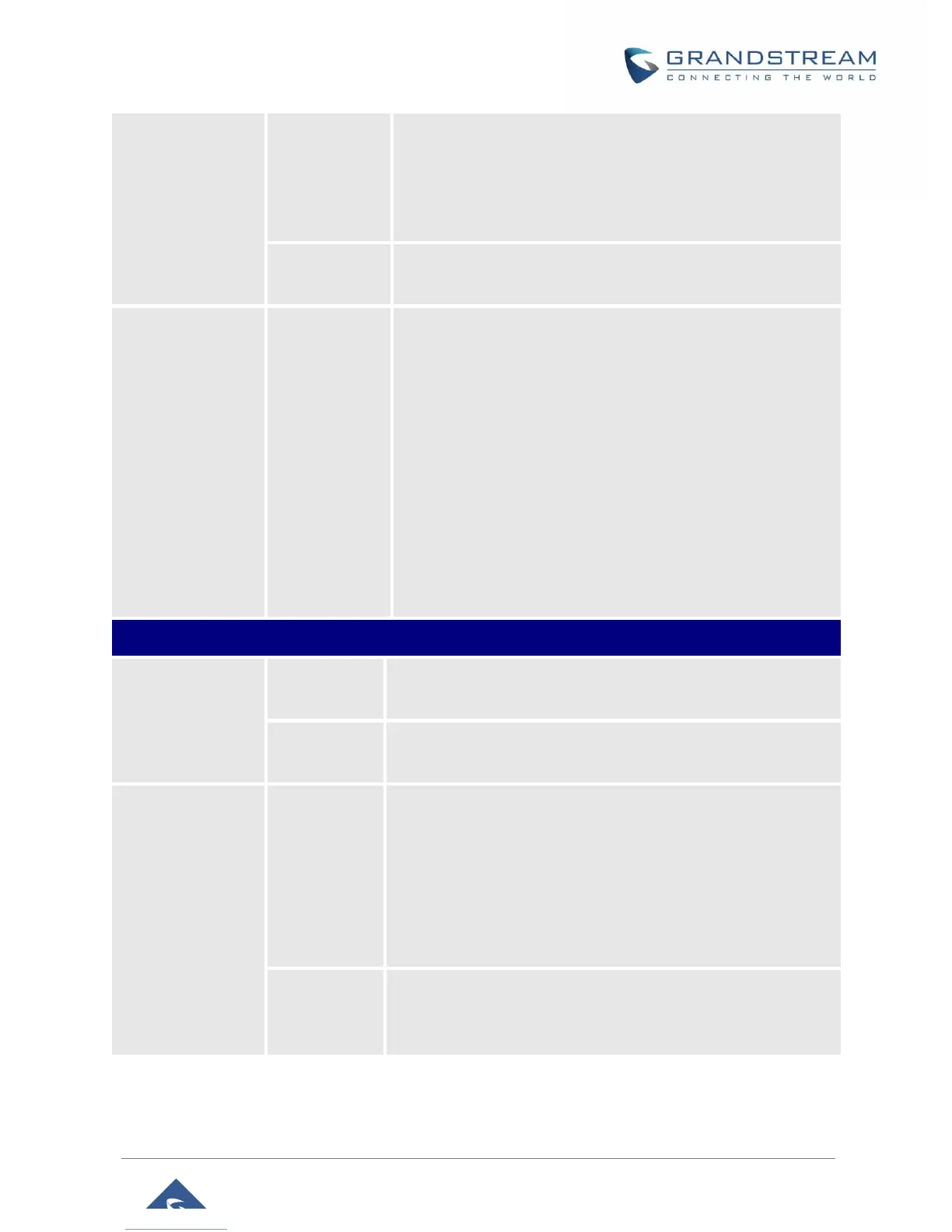DP760 User Manual
Version 1.0.3.34
2. NVRAM Settings Only: Reset all the settings except
subscription information, and all the other settings like
provisioning settings, audio settings, etc., will be reset.
Default setting is Full Factory Reset.
Press Reset to restore the factory default settings on the DP760.
Configure
Hardware Button
Specifies the type of reset to perform via the hardware button on
the device.
There are 3 reset types for hardware button:
1. Full Factory Reset: Reset all the settings.
2. NVRAM Settings Only: Reset all the settings except
subscription information, and all the other settings like
provisioning settings, audio settings, etc., will be reset.
3. Disabled: Disable the hardware button to factory reset the
base for security purpose.
Default setting is Full Factory Reset.
Redirects the users to tools page and DP7xx product pages
available on Grandstream official Website.
Allows users to download MD Hole Location for wall mount.
Remote Log
Submission -
Terms &
Conditions
By clicking the submit button, you agree to allow the device to
send these files to Grandstream to be used for troubleshooting
purposes. If possible, please include a comment with information
regarding the use of the device when the problem occurred. As
an alternative to the device submitting the files, you may
download the files below and submit them to Grandstream
manually.
Kills deviceGY control process on DECT repeater and generates
core file and other debug information. Reboot required to restart
process.
https://arttel.ru/
https://arttel.ru/shop/dect-ip-telefony/grandstream-dp760