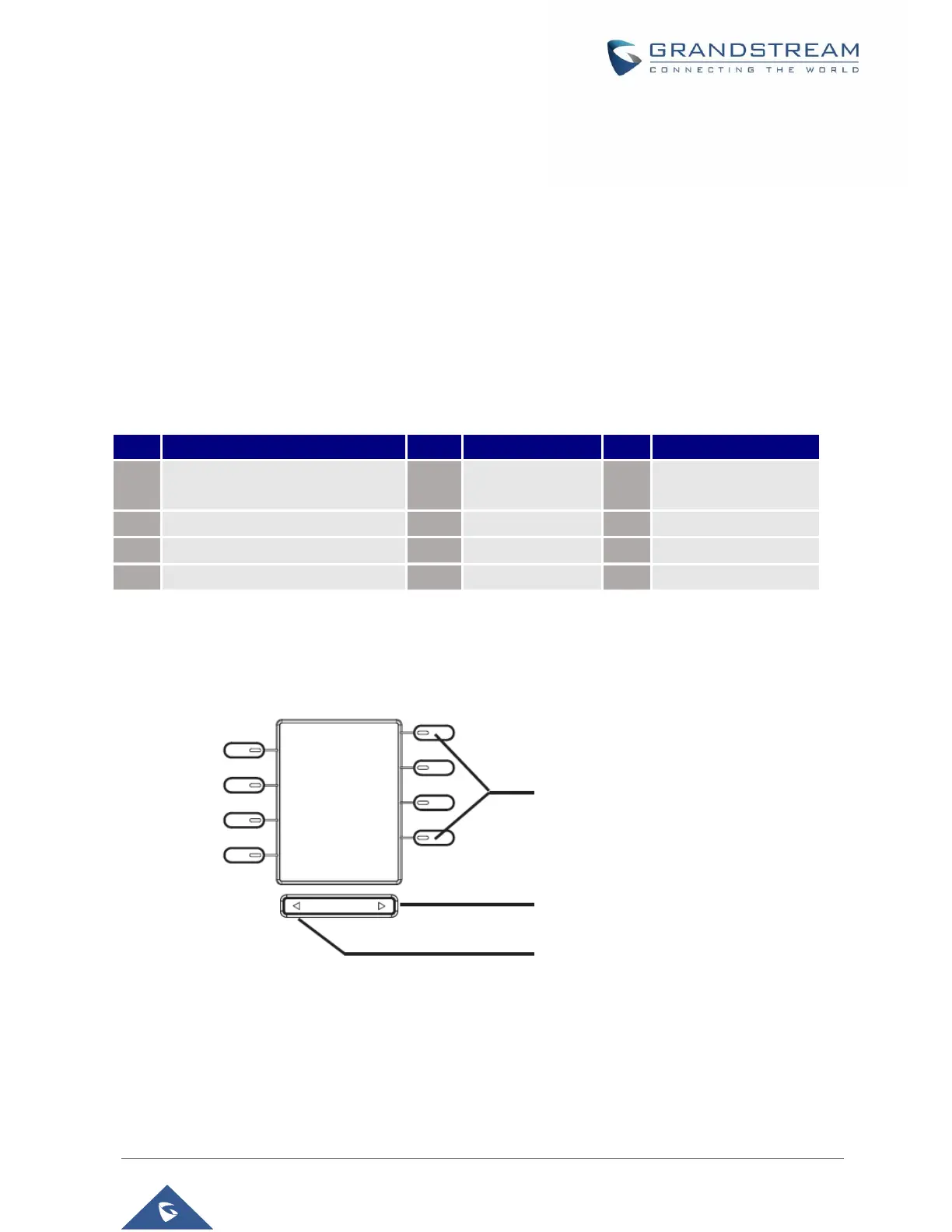Characters Input
The GRP261x keypad can be used by tapping on an input field. GRP261x keypad has 4 modes “123”,
“ABC”, “abc” and “1Bc”. Default mode is “1Bc”. Note: If the input field is accepting only digits, only “123”
mode will be available.
• “123” Mode: This mode allows to enter digits and . only.
• “ABC” Mode: This mode allows to enter capital letters, digits and symbolic characters.
• “abc” Mode: This mode allows to enter small letters, digits and symbolic characters.
• “1Bc” Mode: This mode allows to enter capital letters, small letters, digits and symbolic
characters.
Following table describes allowed characters for each key.
1 Spa ce . : / ‘ ` @ * + - = ,
| & ? ! % ( ) ~ _ < > { } [ ] ^
MPK LCD (Available on GRP2614 & GRP2616 only)
The GRP2614 supports MPK LCD with 8 physical MPKs and 3 pages, allowing to configure up to 24 fully
programmable phone extensions to the phone.
Figure 12: GRP2614 MPK LCD
The MPKs can be configured via:
• Web GUI Settings → Programmable Keys → Physical Multi-Purpose Keys.
• Or from phone directly; by pressing and holding for 5 seconds the MPK button to configure. The
