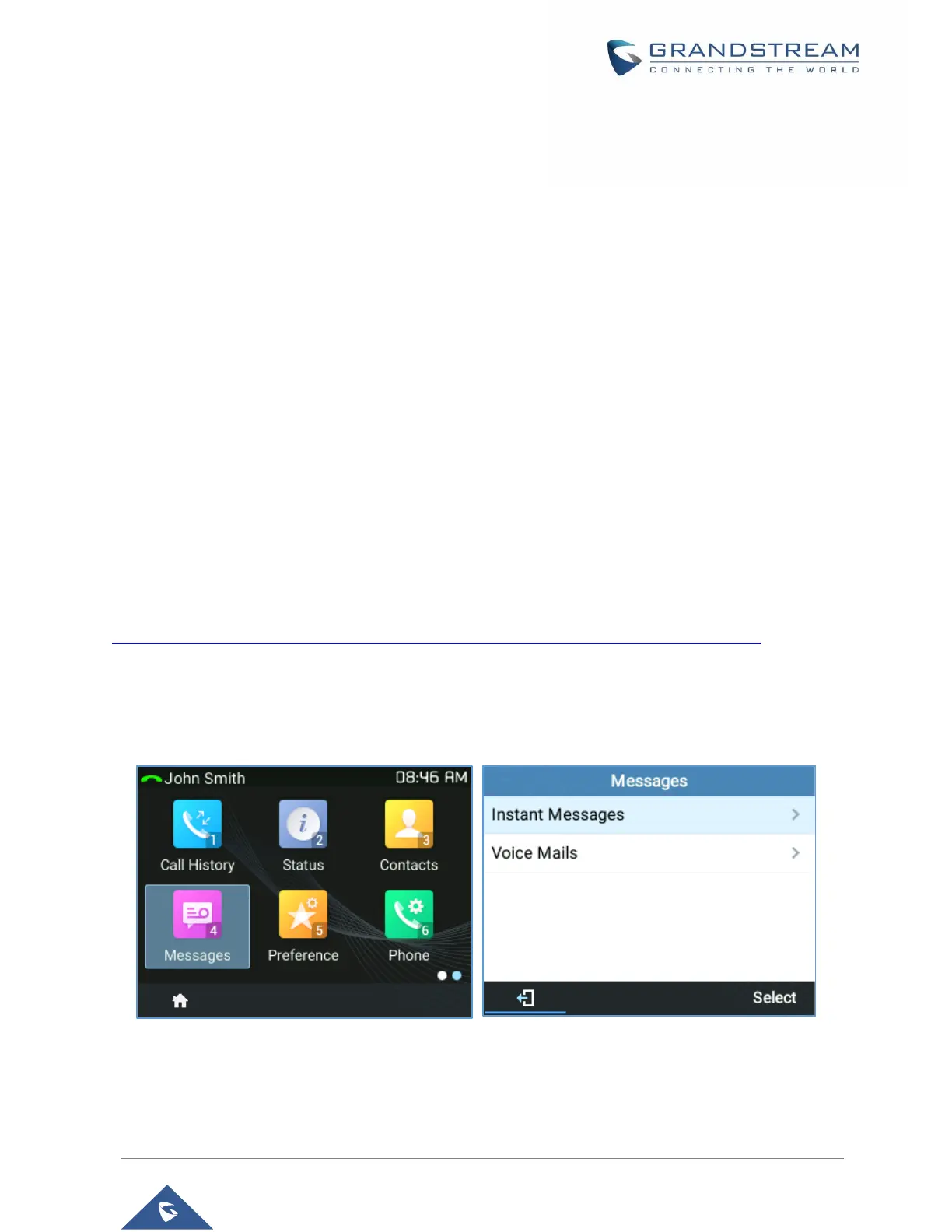• A Call Forward using BLF can also be performed by pressing the BLF key set on VPK/MPK as
forward destination. You only need to Subscribe to a valid BLF and press Forward Key then the
BLF key to perform the call forward.
Voice Mail
A blinking red MWI (Message Waiting Indicator) on the top right corner of the phone indicates a message
is waiting. Check the voicemail box to retrieve the message by entering the voice mail number of the server;
Or by pressing the Voicemail button; or from the Phone’s
Menu > Messages > Voice Mails
Notes:
•
Voice Mail User ID and the voice mail number must be properly configured:
under
Web GUI
→
Account X
→
General Settings.
•
An IVR will prompt the user through the process of message retrieval.
Virtual Voice Mail
With this feature, phone downloads the voicemail into a .wav file and stores it. Users don’t have to dial
feature codes and go to the BroadSoft server to listen to their voice mails. Also, they can pause/resume
their voicemail messages at any time they want.
For more information, please refer to admin guide.
http://www.grandstream.com/sites/default/files/Resources/GRP26XX_administration_guide.pdf
Instant Messages
The GRP2612/GRP2612P/GRP2612W/GRP2613/GRP2614/GRP2615/GRP2616 allows users to send
instant messages through the phone’s LCD. Under MENU (OK) → Messages → Instant Messages
Figure 43: Instant Messages sub-menu
Users can press “New” soft key, then specify the Account, the recipient and the contents of the IM.
