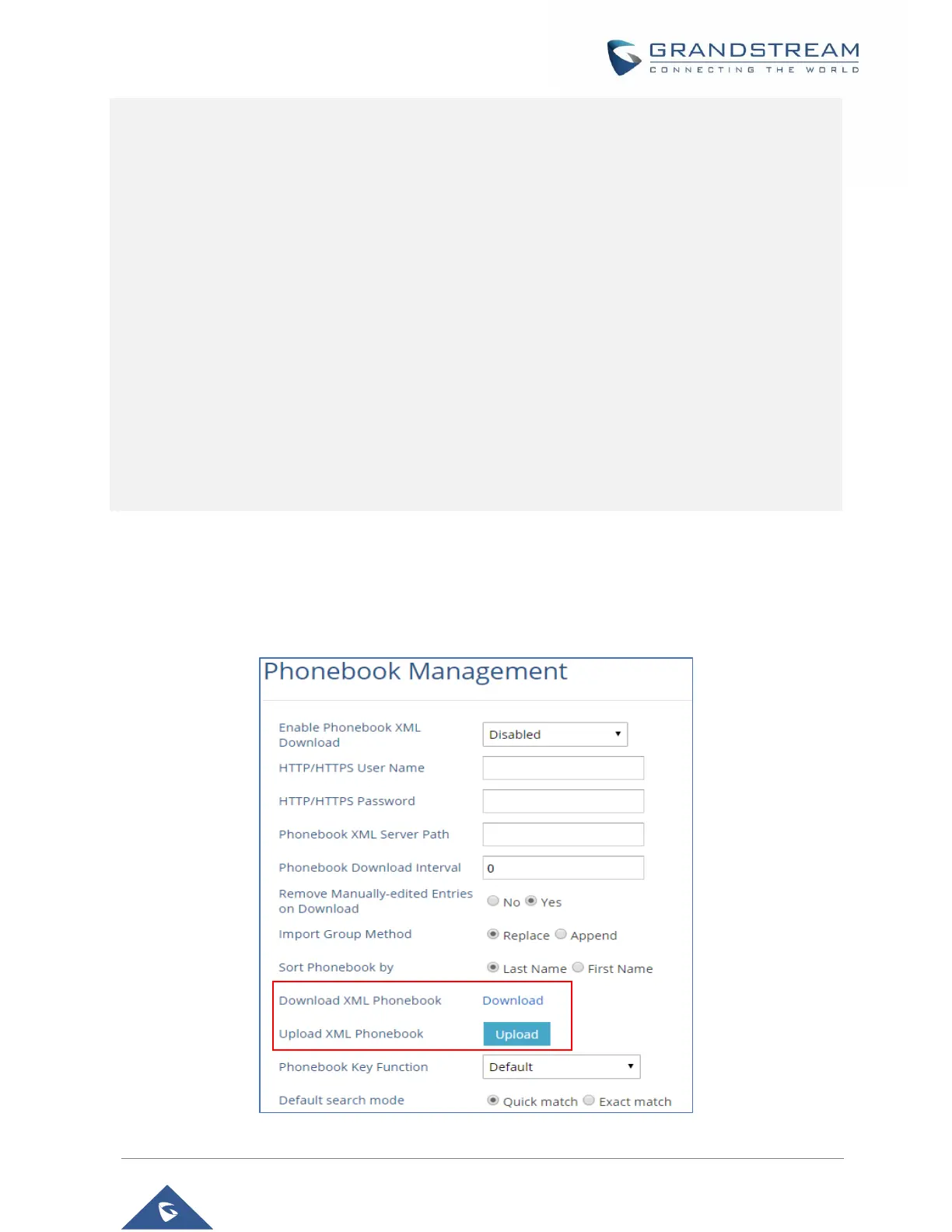<accountindex>0</accountindex>
</Phone>
<Phone type="Home">
<phonenumber>2222</phonenumber>
<accountindex>0</accountindex>
</Phone>
<Phone type="Mobile">
<phonenumber>3333</phonenumber>
<accountindex>0</accountindex>
</Phone>
<Primary>1</Primary>
<Department>department</Department>
<Job>job</Job>
<Title>title</Title>
<Company>company</Company>
</Contact>
</AddressBook>
Download/Upload XML Phonebook from Web UI
From the phone’s web interface under Directory → Phonebook Management, Use the button “Download”
to retrieve the XML phonebook currently configured on the phone. Press the button “Upload” to choose
your XML phonebook to upload to the phone.
Figure 62 : Download/Upload XML Phonebook
