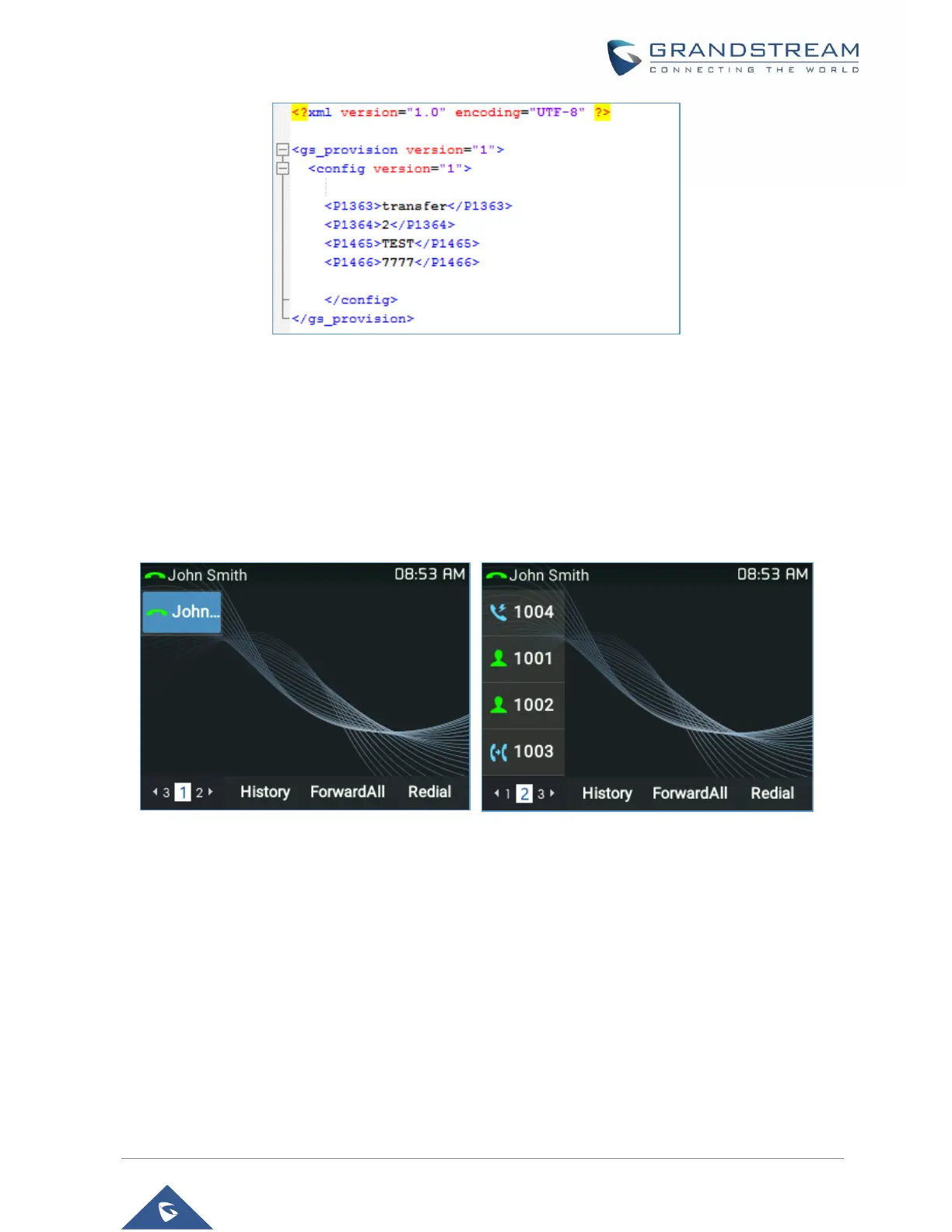Figure 50: Line Key as Transfer Mode
LCD Indication and Configuration:
The configured fixed VPKs are displayed next to the corresponding line. If dynamic VPKs are configured,
the users can see a page number shown on the bottom left corner of the LCD.
The following figures show page 1 and page 2 of the VPKs on LCD. Pressing “RIGHT” arrow key will switch
to the next page; pressing “LEFT” arrow key will switch back to the previous page.
Figure 51: VPK - LCD Indication
The users could also edit and add VPK from LCD.
1. To edit (fixed) VPK, press and hold the line key for about 4 seconds, a configuration window will pop
up for the user to configure.
2. To add (dynamic) VPK, press and hold the RIGHT arrow key for about 4 seconds, a configuration
window will pop up for the user to configure.
Up to 33 modes can be supported on fixed VPK and up to 30 modes can be supported on dynamic VPK.
Each mode is indicated by a different icon on the LCD and the icon will be different when in different status.
Please find the icon indications below for different mode of VPK:
