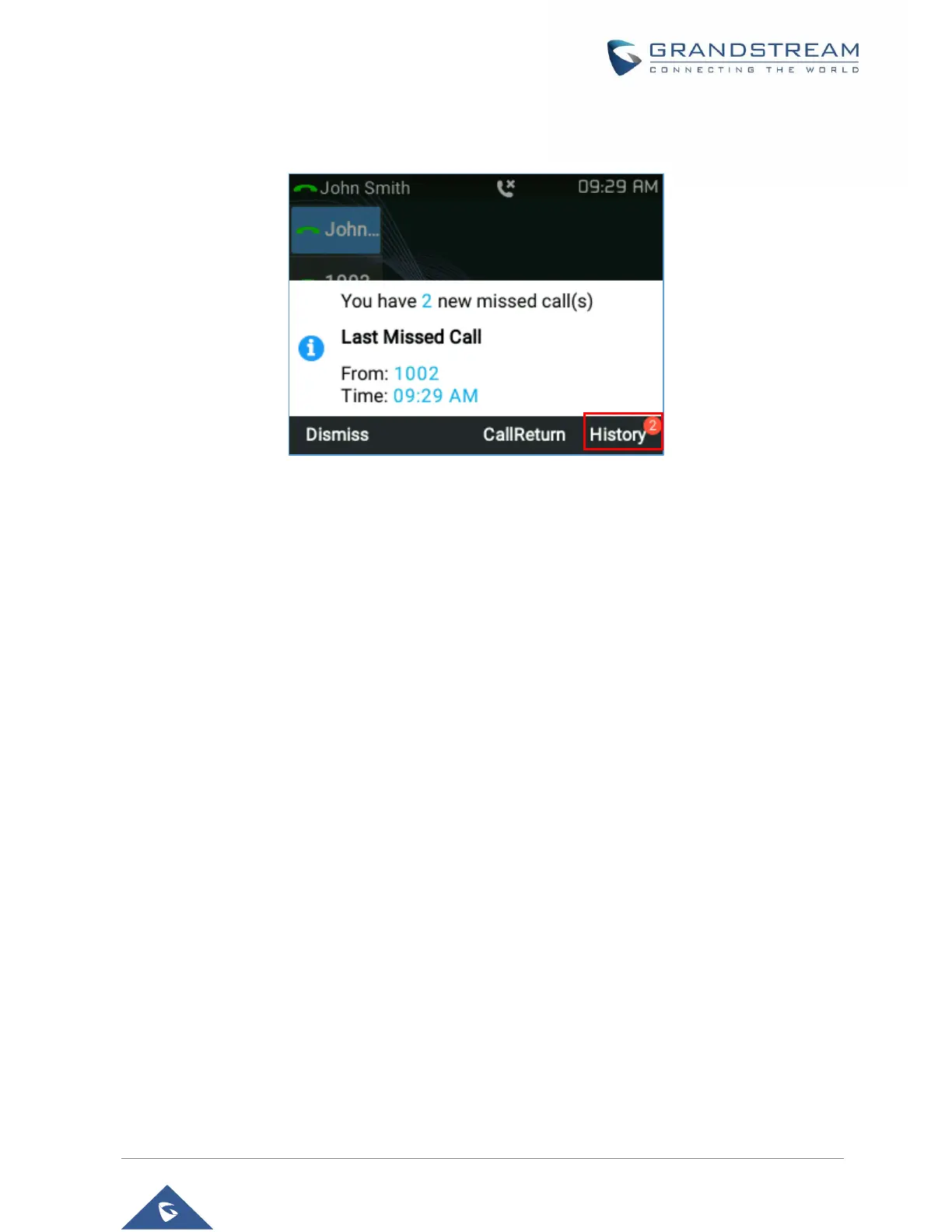Missed Calls Indication
When users miss a call, the GRP261X will show the notification on the LCD screen as shown below:
Figure 73: Missed Calls
Users have the option to return the call immediately by clicking the “CallReturn” Softkey.
Note:
Users can set the phone to turn off LCD backlight while having a missed call. This option can be found
under device web UI → Settings → Preferences → LCD Display → disable missed call backlight. If
users want to have missed call notification, select yes, bug flash MWI LED.
