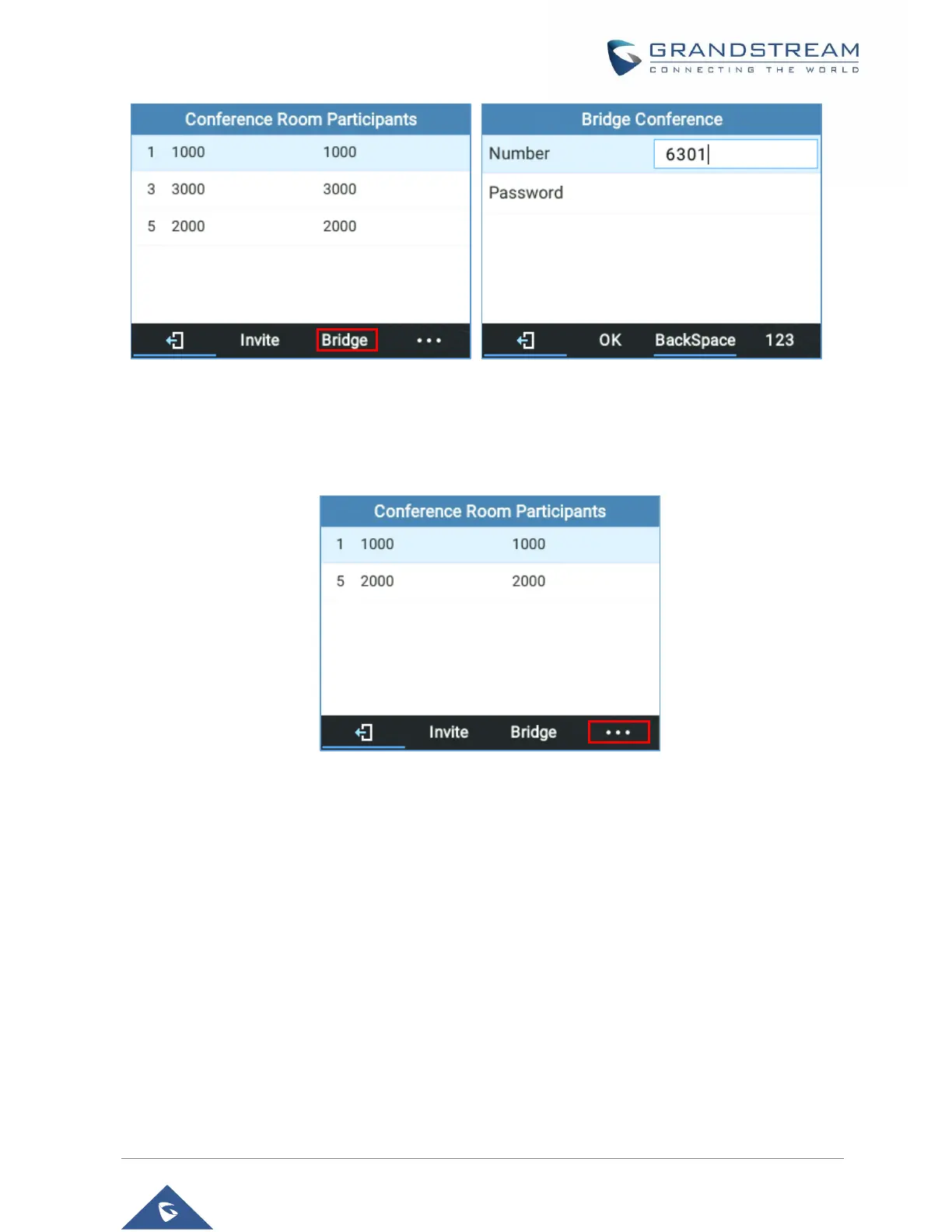Figure 38: UCM Conference Menu - Bridge Conference
• More:
Press […] for more conference room operations. Users can choose to Lock/ Unlock the
conference, Kick All or Mute/ Unmute All participants.
Figure 39 : UCM Conference Menu - More
Call Forwarding
Under Menu (OK) → Phone → Call Features → Account X.
• When disabled the LCD screen will look like the following figure:
