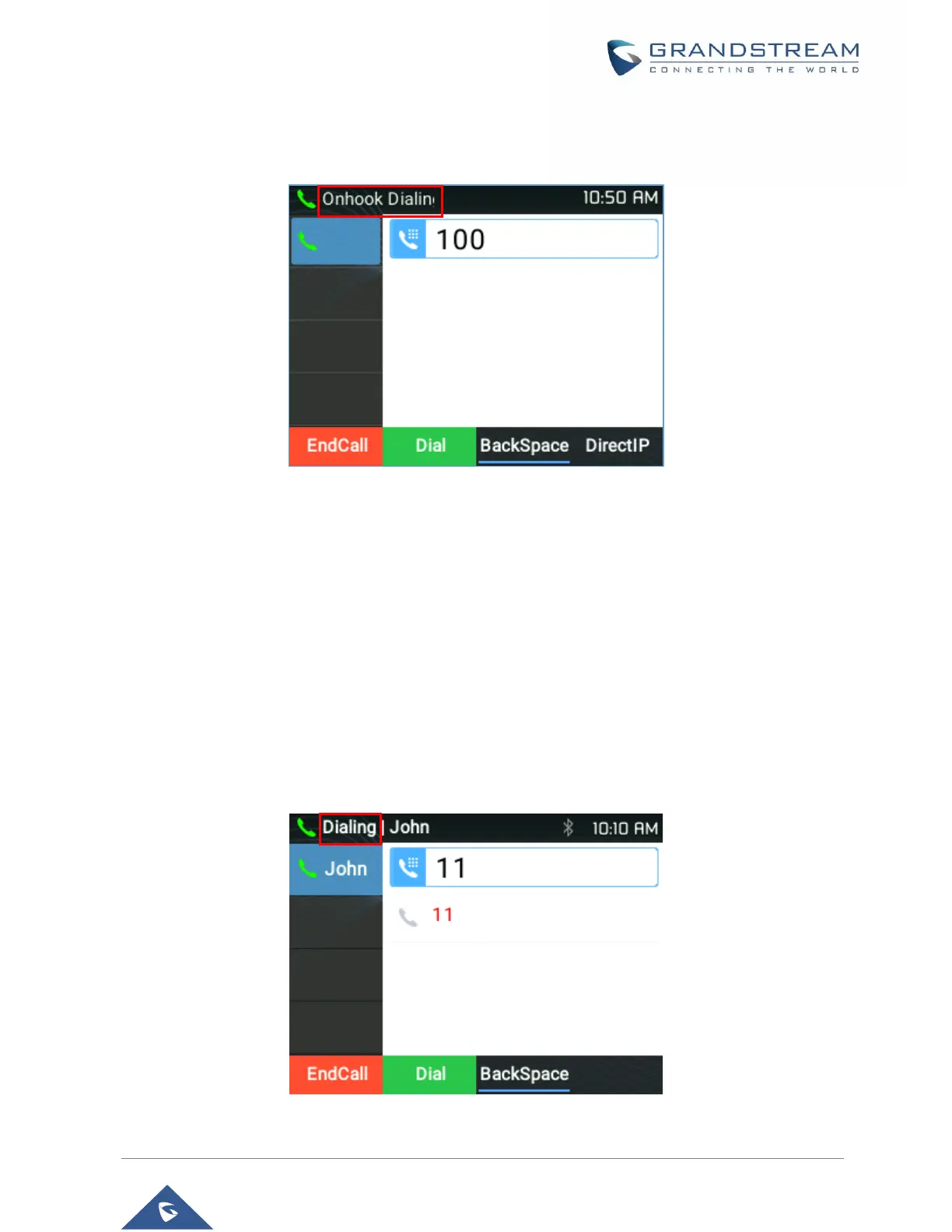or Select an available LINE key.
3. The call will be dialed out.
Figure 15: On hook dialing
• Off hook and dial. Off hook the phone, enter the number and send out.
1. Take handset off hook; or
• Press Speaker button; or
• Press Headset button with headset plugged in; or
• Press an available LINE key to activate speaker;
2. You shall hear dial tone after off hook;
3. Enter the number;
4. Press SEND, * or # keys to dial out.
Figure 16: Off hook dialing
