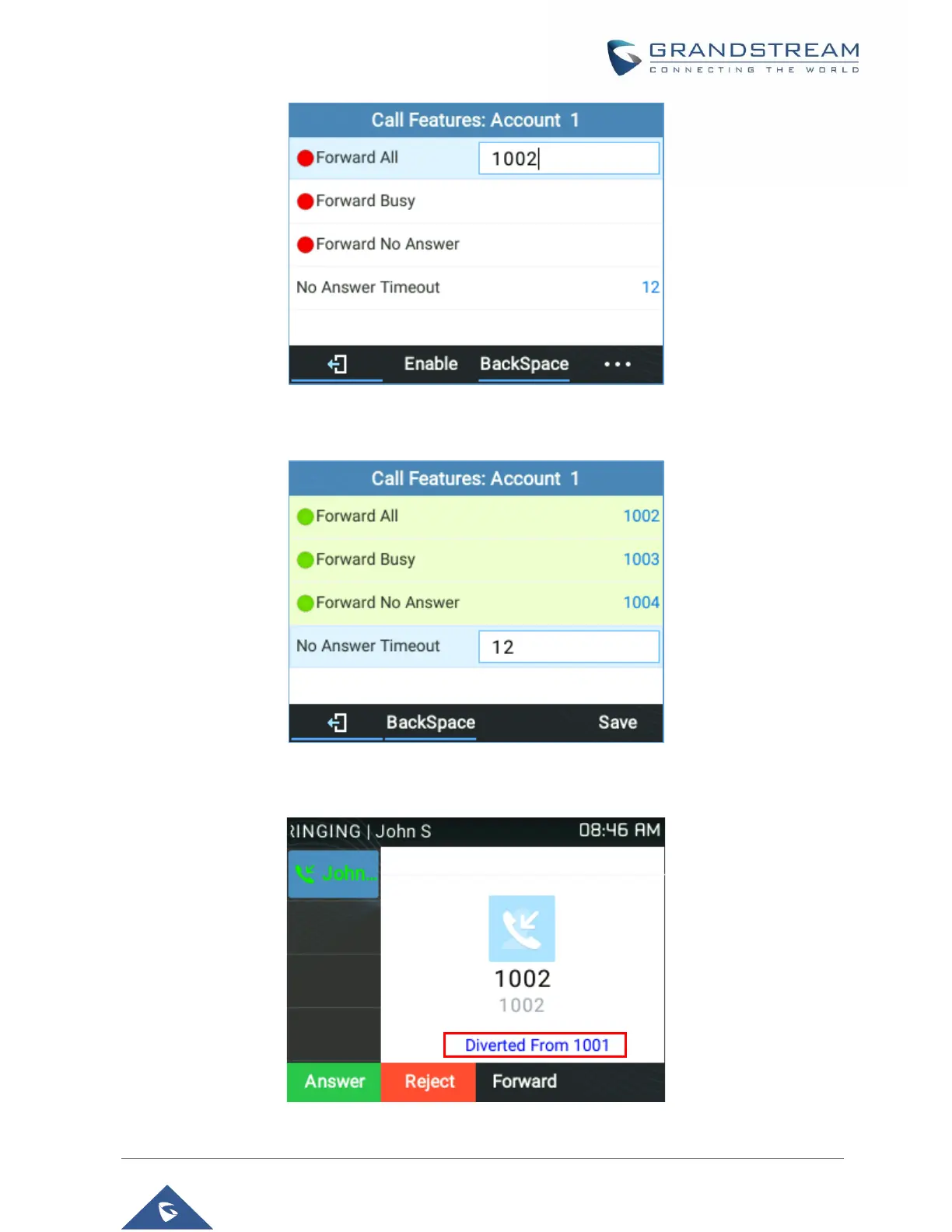Figure 40: Disabled Call Forward
• When the feature is enabled, the phone’s LCD screen will show the following figure.
Figure 41: Enable Call Forward
• When forwarding a call, the recipient will display a “diverted from” message.
Figure 42: Diversion Information
