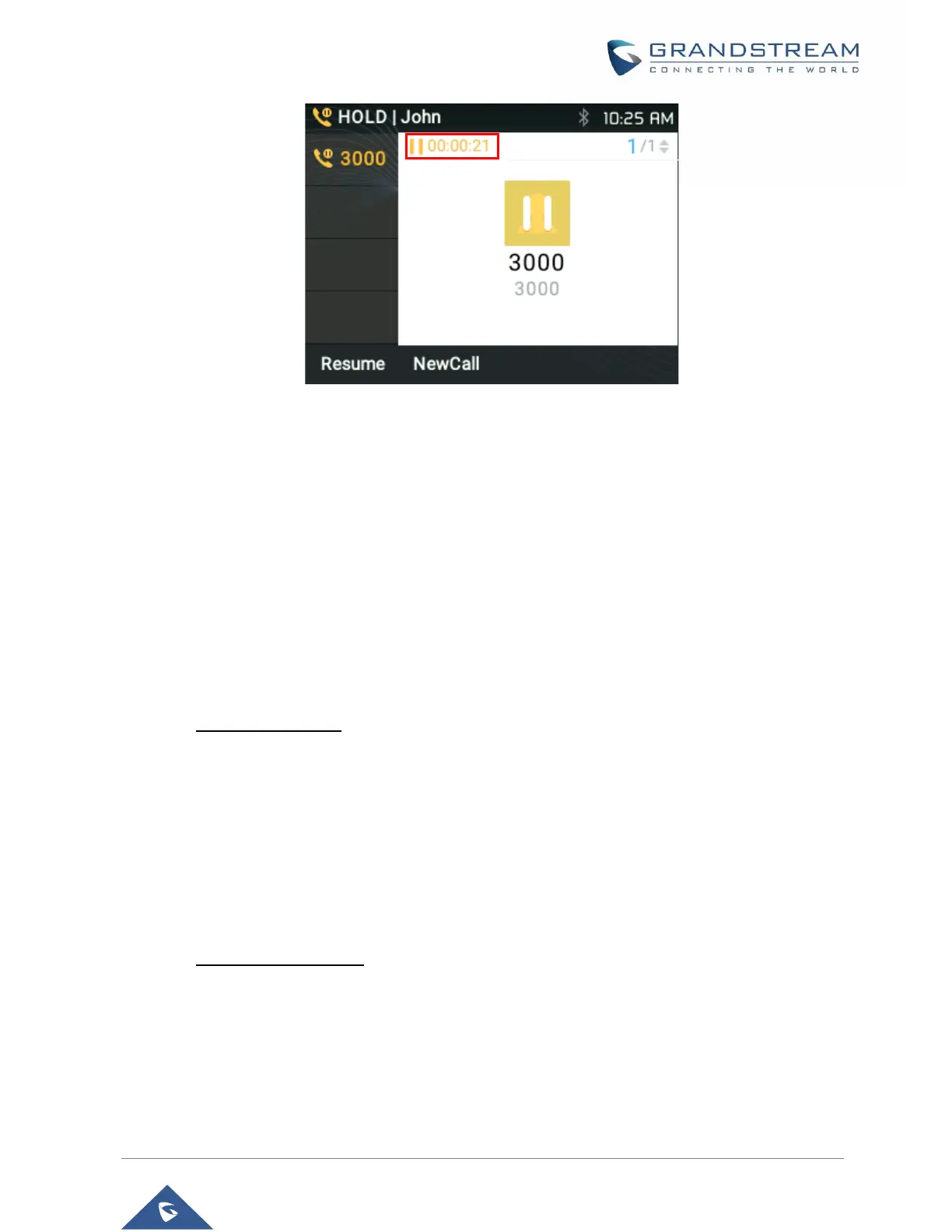Figure 24: On hold duration
Call Transfer
GRP261X series support Blind Transfer and Attended Transfer. This feature can be disabled from the web
GUI menu under “Settings → Call features → Disable Transfer”.
❑ Blind Transfer:
1. During the first active call, press TRANSFER and dial the number to transfer to;
2. Press SEND key or # to complete transfer of active call.
❑ Attended Transfer:
• When set to “Static”
1. During the first active call, open a new LINE
The first call will be automatically put on hold
2. Enter the number for the second call in the new line and establish the call;
3. Press TRANSFER;
4. Press the other LINE key, which is on hold to transfer the call.
• When set to “Dynamic”
1. During the first active call, press TRANSFER.
2. A new line will be brought up and the first call will be automatically placed on hold;
3. Dial the number and press “AttTrnf” soft key to make a second call.
4. Press TRANSFER again. The call will be transferred.
