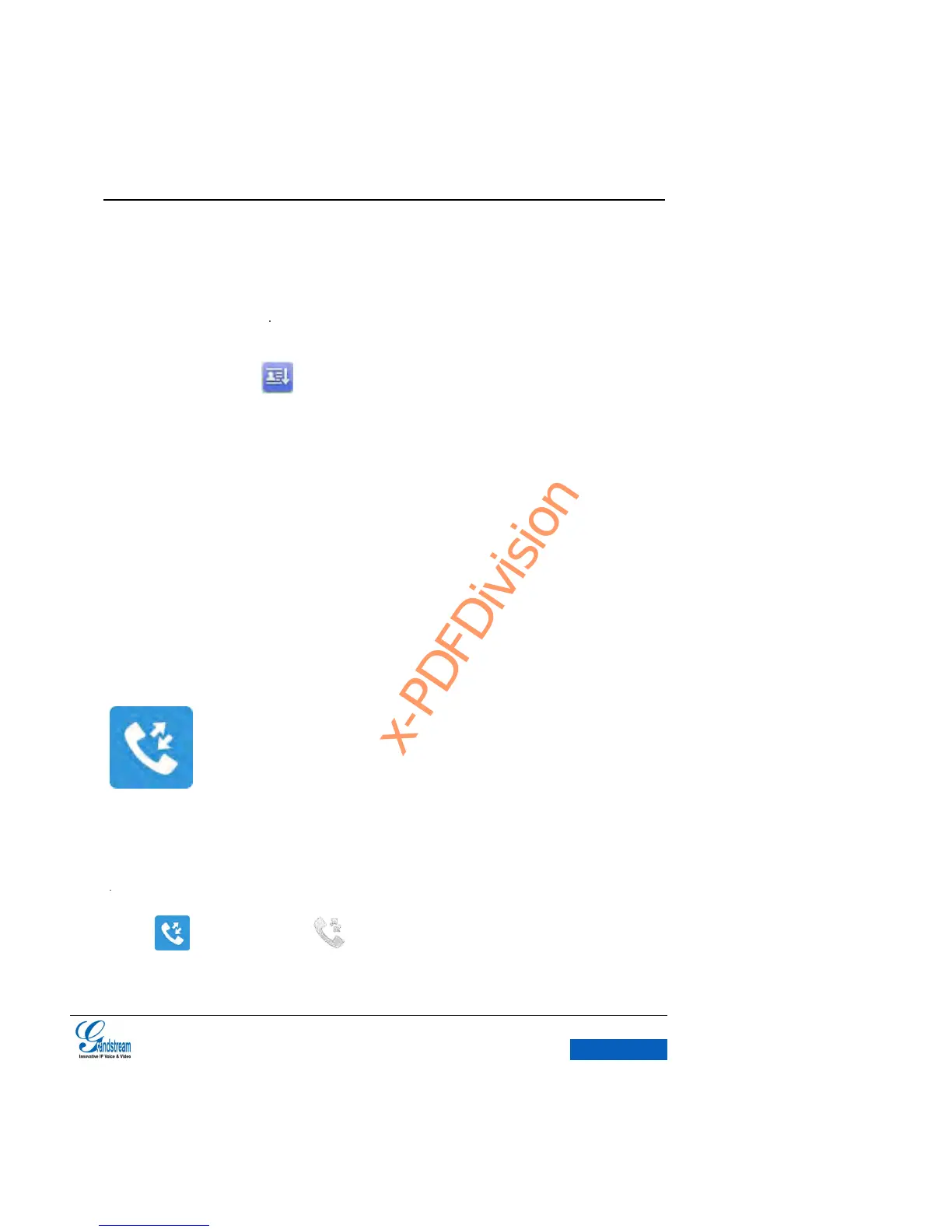Figure 82 GXV3275 LDAP-Search Contact
3. Users could tap on to add the searched contact to local or click the Add button in the
toolbar.
Figure 83 GXV3275 LDAP-Add Contact
Figure 84 GXV3275 LDAP-Batch Add Contact
Figure 85 GXV3275 LDAP-Confirm to Batch Add Contacts
CALL HISTORY
Call History provides users access to phone's recent call records. You can view all records or view
incoming calls, outgoing calls and missed call with different categories.
Tap on in the main menu or at the bottom of the desktop to view call history. See figure
86 below.
