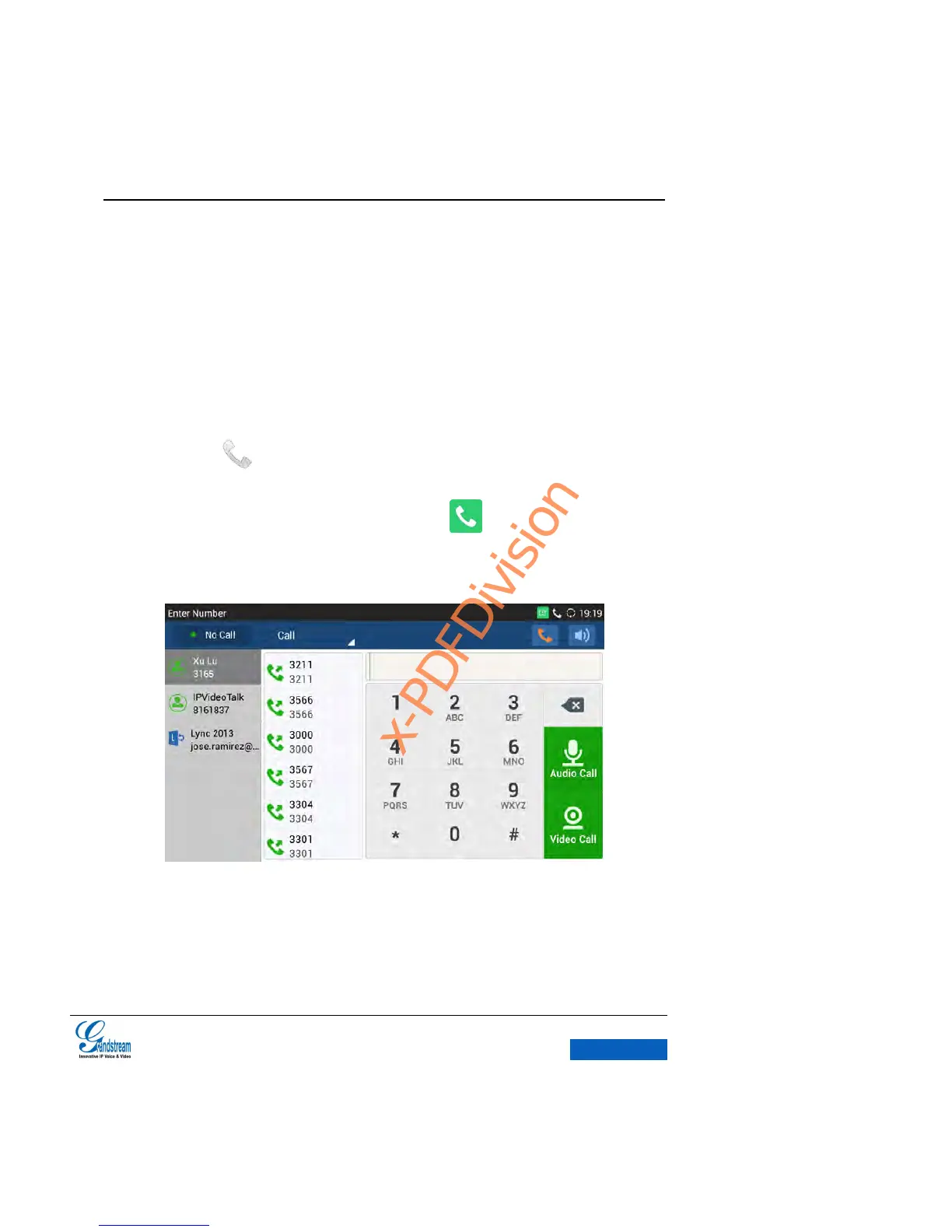MAKING A CALL
Once the account is successfully registered, users could use the following ways to make a call.
Take the handset off hook.
Select the account on the desktop;
Tap on the icon on the bottom of the desktop;
Click the Call icon in the main menu or the shortcut icon on the desktop.
The GXV3275 Call interface is as follows:
Figure 29 GXV3275 Call Interface
DIRECT DIALING
1. Enter the call Interface by selecting one of the four ways mentioned above.
