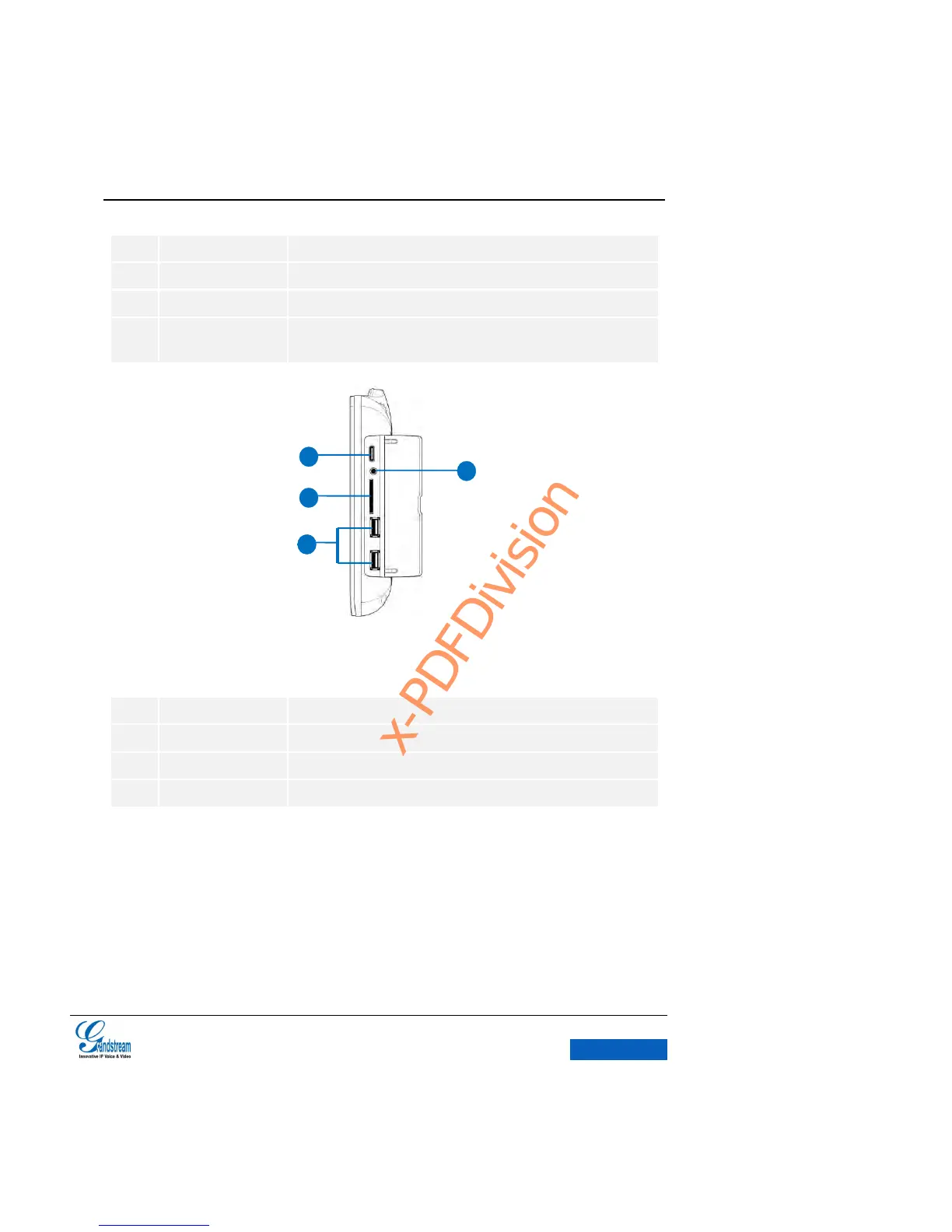Software Version:1.0.0.9 Document Version:0.2
10/100/1000Mbps Ethernet port connect to LAN. It supports PoE.
Connect RJ9 headset or EHS headset.
Connect USB drive, SD card, 3.5mm headset and Mini HDMI cable.
Refer to figure 3 for more details.
Figure 3 GXV3275 Side View
Table 3 GXV3275 Side View Ports
Connect the display device that supports HDMI.
Connect SD storage device.
2 USB port to connect USB device.
CONNECTING YOUR PHONE
Follow the steps below to connect your GXV3275:
1. Connect the handset and the main case with the phone cord;
