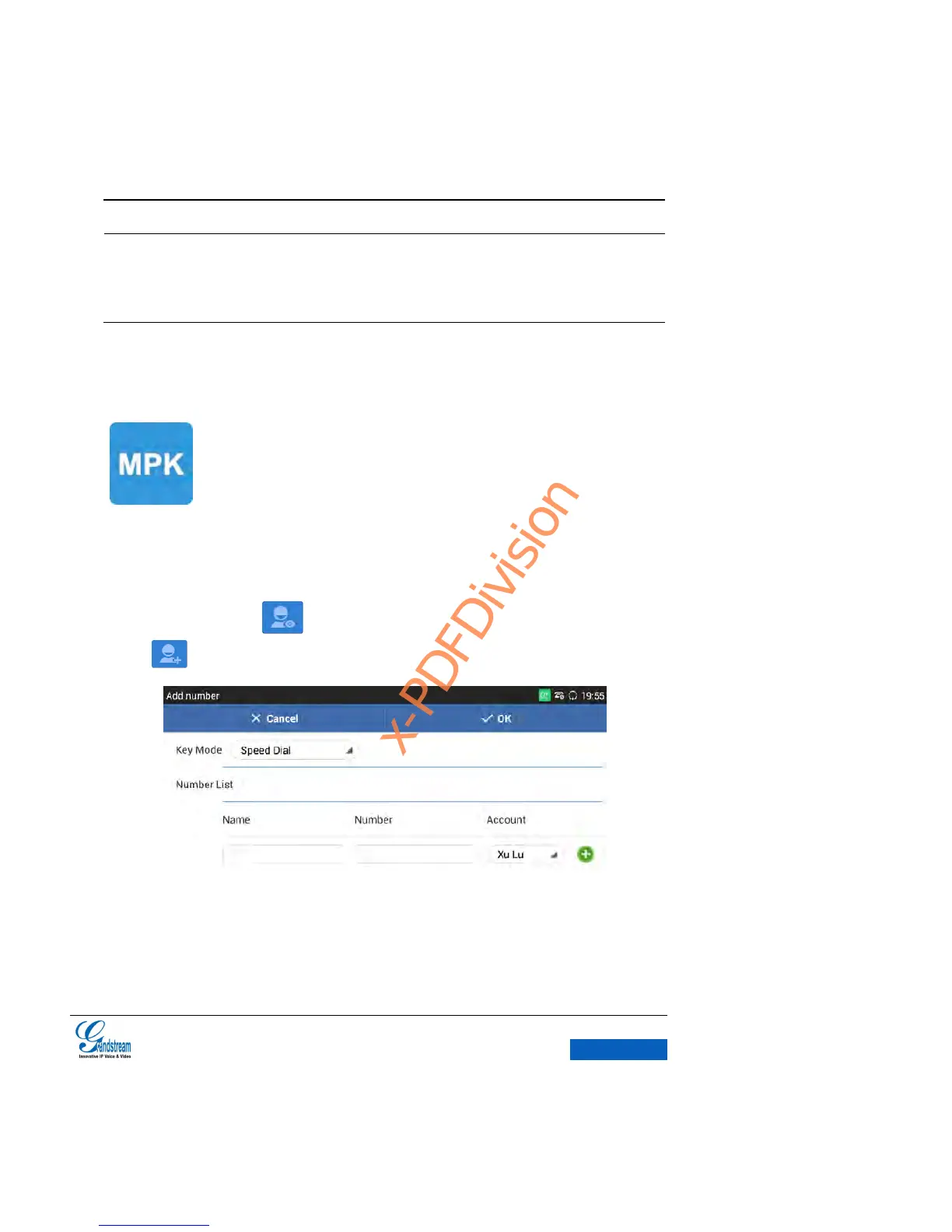In a 3-way conference, the host hangs up the phone will end this conference.
If the host want the other two roads to stay in the conference after the host
hangs up, Login the Web Page and go to Account - > Call Settings >
Transfer on 3 way conference Hangup, check "Yes" and save the change.
MPK
User could login the Web page and go to Advanced Settings->MPK LCD Settings or tap on Menu—
MPK to configure it.
1. Open MPK, tap on on the upper right corner to access Add Number page. Tap on
to add number. As shown in figure 53.
Figure 53 GXV3275 Add MPK Number
